
How to See Who Unfollowed You on Instagram and Twitter
August 4, 2025
By subscribing, you are agreeing to Big Bold Tech's Terms and Privacy Policy.

Yaskar Jung
yaskar.jung@cashkr.com
Your smartphone is your lifeline—handling everything from work emails and bank transactions to family photos and private conversations. But what happens when your smartphone becomes a target for hackers? In 2025, as smartphone usage continues to grow, so does the threat of mobile cyberattacks.
According to recent studies, over 85% of professionals use their phones for work and personal use, making them high-value targets for cybercriminals. And with mobile malware becoming more sophisticated, it's more important than ever to take proactive steps to protect your smartphone.
In this guide, you’ll discover seven updated tips to protect your smartphone from getting hacked in 2025—whether you use Android or iOS.
The first and most essential step is locking your device. Use biometric security like:
Go beyond securing your device—enable two-factor authentication (2FA) on apps and accounts, especially email, banking, and social media apps. It adds an extra layer of protection even if your password is compromised.
Public Wi-Fi in cafes, airports, and hotels is a goldmine for hackers. Always use a Virtual Private Network (VPN) when accessing unsecured networks. In 2025, premium mobile VPNs will offer faster speeds and enhanced encryption, making it easier to browse safely without compromising performance.
Top-rated mobile VPNs in 2025: NordVPN, ExpressVPN, ProtonVPN.
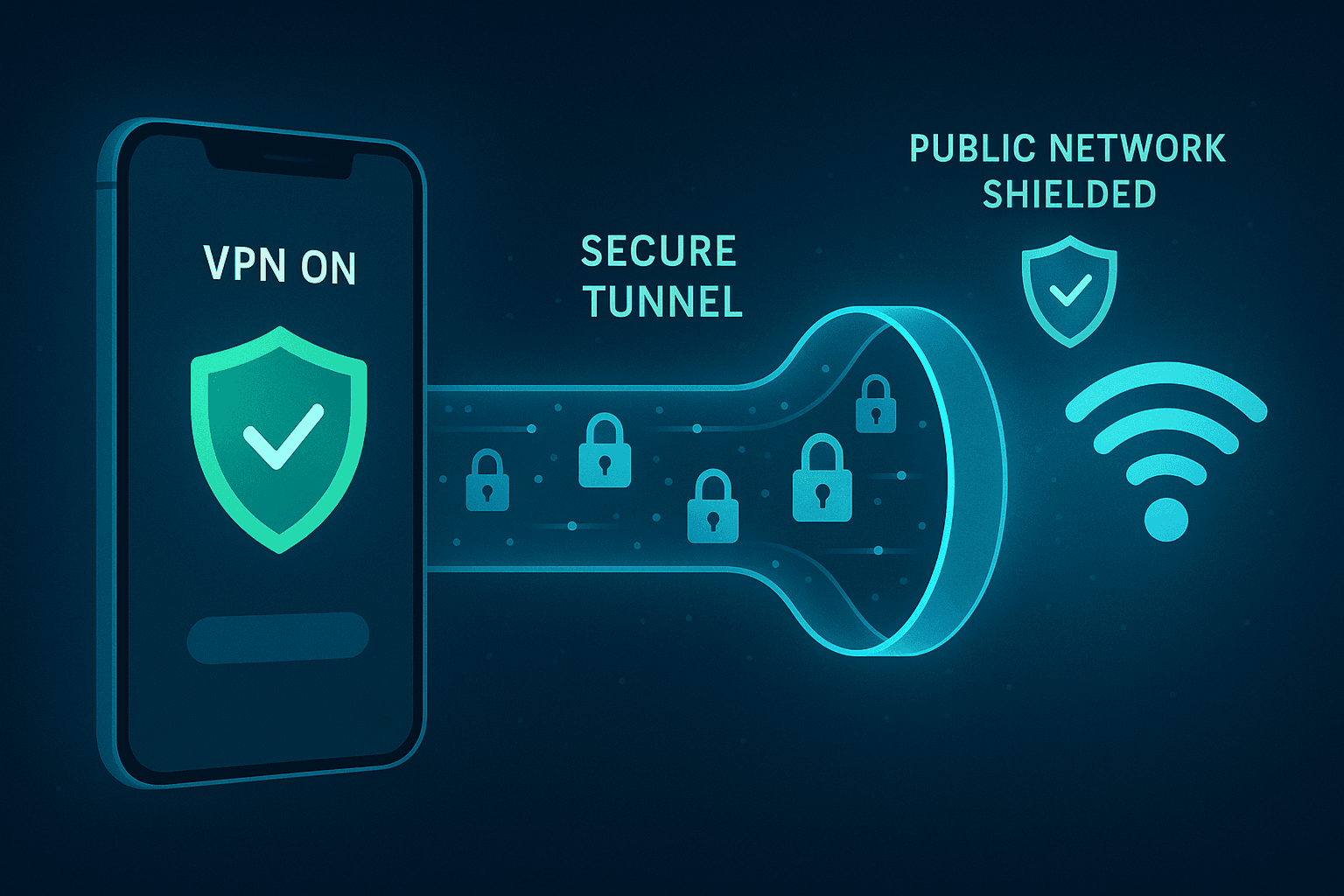
Avoid installing apps from unknown sources or third-party APK websites. The Google Play and Apple App Store now use advanced AI to detect malicious apps in 2025. Still, fake and harmful apps sometimes slip through.
Pro Tip:
Before downloading, check app reviews, permissions, and developer details. Also, avoid clone apps with misleading names or excessive ads.
Accidents happen. You don’t want to lose your data if your device gets lost or compromised.
For iPhone: Use iCloud or iTunes to create automatic backups.
For Android: Use Google One or backup tools provided by your phone’s brand (like Samsung Cloud or Xiaomi Backup).
Also, many cloud storage platforms will offer end-to-end encryption and automatic daily backups in 2025, enabling easy data restoration.
In case your smartphone is lost or stolen, knowing how to wipe it remotely is crucial.
Important: Enable your location services and remote access features in advance!
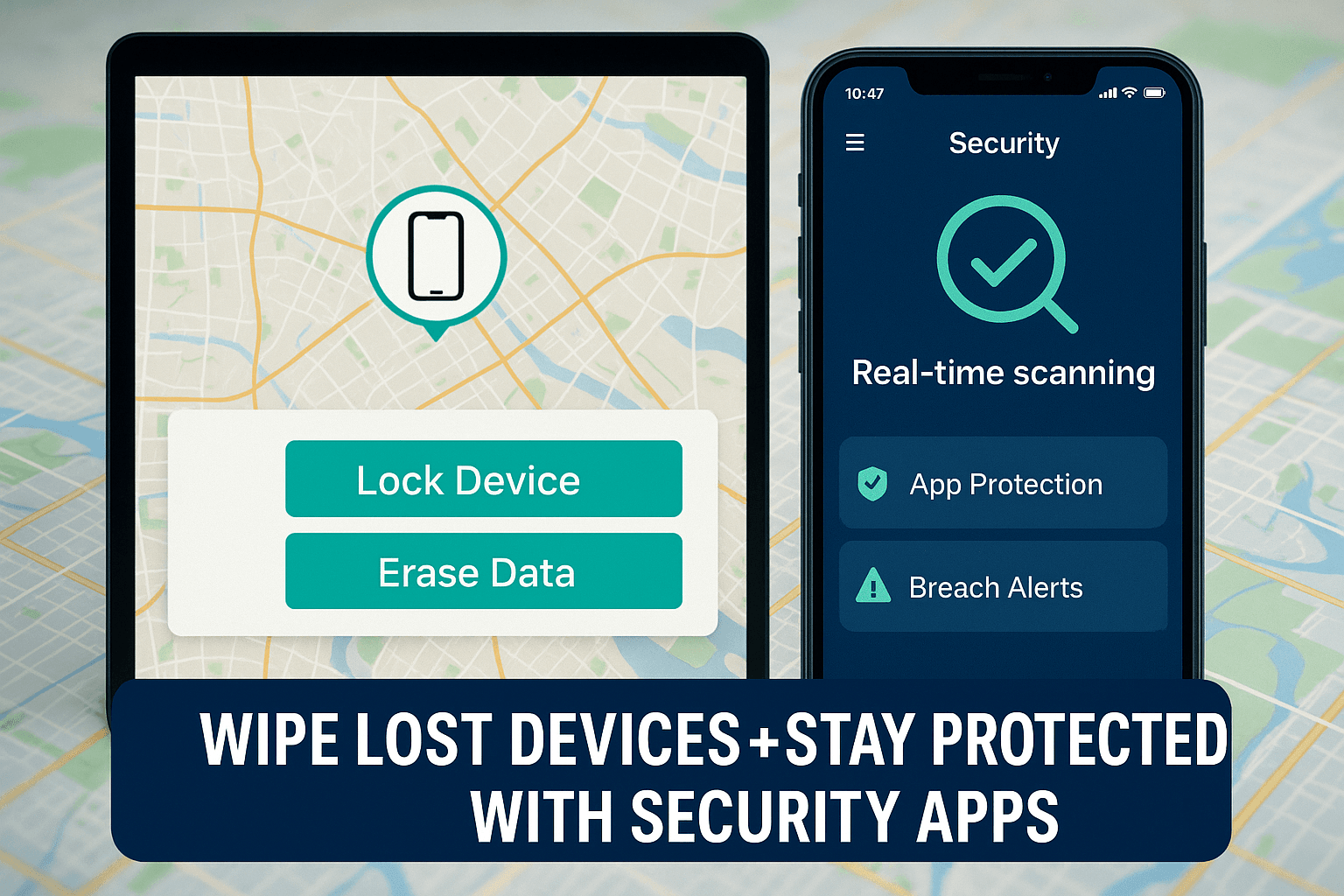
Unused or outdated apps can become security vulnerabilities. In 2025, many attacks will happen due to unpatched security flaws in old apps.
Here’s what to do:
Also, delete dormant accounts linked to old apps—they may still hold sensitive data in the cloud.
Modern mobile security apps go beyond antivirus. In 2025, leading tools offer:
Recommended mobile security apps in 2025:
Installing one can protect you against today’s most advanced cyber threats.
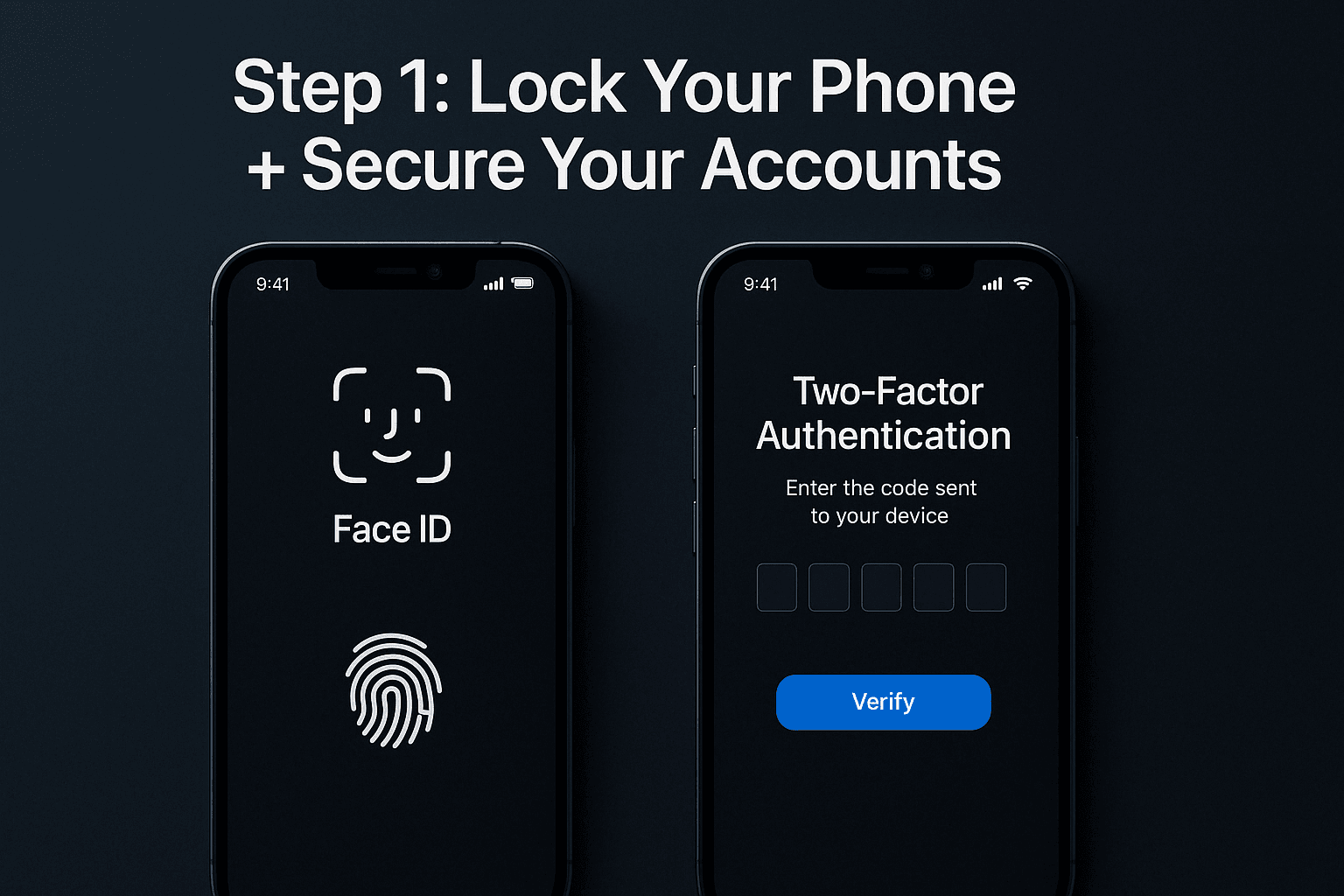
In 2025, protecting your smartphone is no longer optional—it's essential. With smartphones storing so much of our digital lives, keeping them secure protects your privacy, finances, and workplace.
By following these seven tips, you’re not just protecting your phone but your identity, data, and peace of mind.
1. What’s the best way to secure my phone from hackers?
Use biometrics, enable 2FA, avoid third-party apps, and install mobile security software.
2. Can iPhones get hacked too?
Yes. iPhones can be hacked through phishing, unsafe Wi-Fi, or malicious apps, though it's less common than Android.
3. Is using a VPN necessary for phone security?
Yes. Especially on public Wi-Fi, a VPN encrypts your data and hides your online activity from hackers.
4. How often should I back up my phone?
Enable automatic daily backups to prevent data loss.
5. What’s the safest place to download apps in 2025?
Always use the Google Play Store for Android and the Apple App Store for iOS.
If you want to sell your old devices, then click here.

August 4, 2025

August 6, 2025

October 7, 2025

June 30, 2025

August 27, 2025