Health Tracking Ring 2025: Fitness, Sleep & Heart Monitoring
October 2, 2025
By subscribing, you are agreeing to Big Bold Tech's Terms and Privacy Policy.

Yaskar Jung
yaskar.jung@cashkr.com
Is your laptop running slow or taking forever to boot up? A sluggish device can be incredibly frustrating whether you use your computer for work, school, or entertainment. The good news is, you don’t always need to buy a new one. You can speed up your laptop and improve performance with just a few tweaks.
This guide will show you 10 simple ways to make your laptop run faster—no tech expertise required!
Over time, your laptop accumulates programs you no longer use. These take up space and may even run in the background.
How to do it:
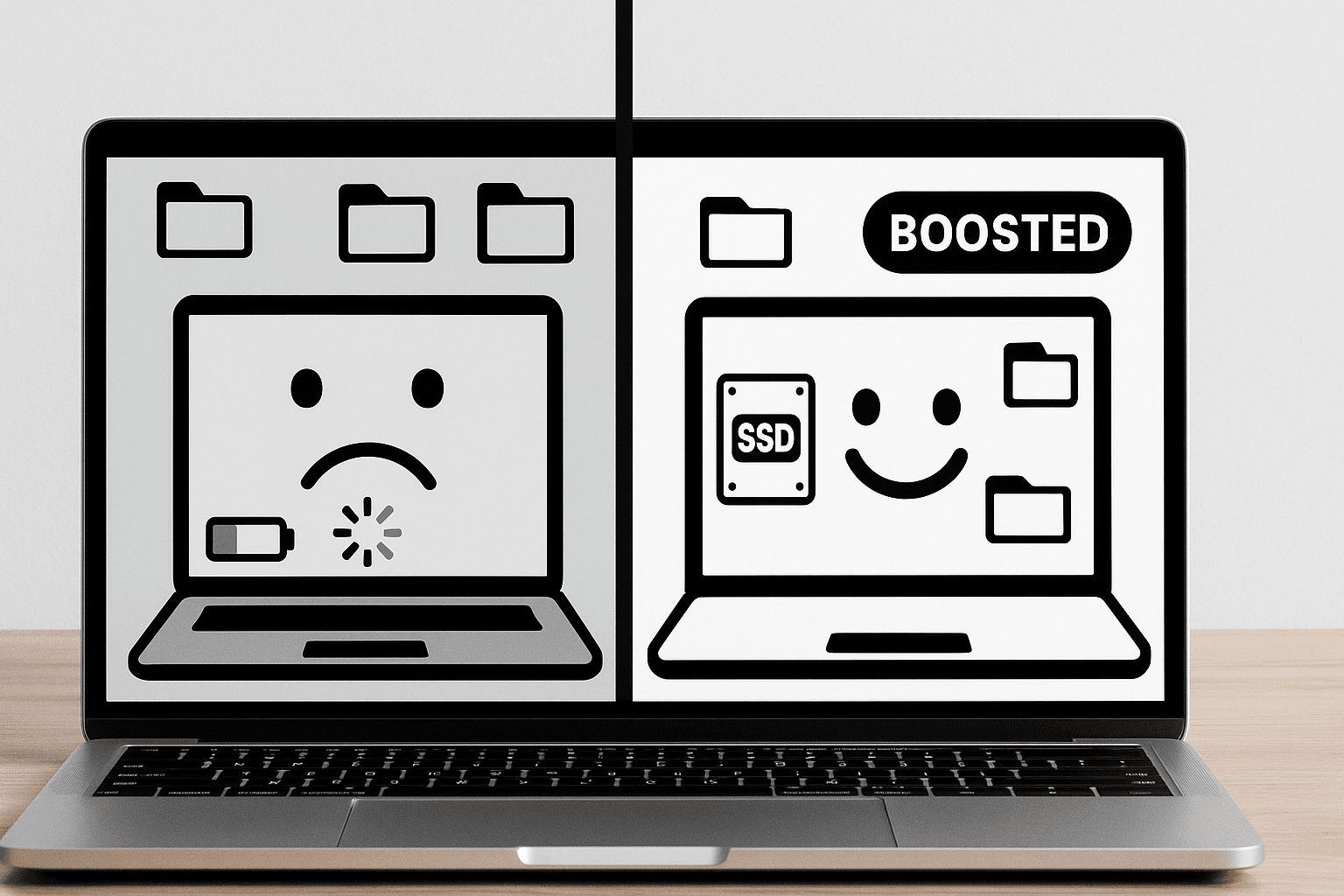
Too many startup apps can slow down your boot time.
How to disable:
Clearing junk files frees up storage and improves speed.
Use built-in tools like:
Malware or viruses can significantly slow down your system.
Solution: Use reliable antivirus software like Windows Defender, Malwarebytes, or Norton to regularly scan and clean your system.
Outdated software or drivers can cause performance issues.
Also, update drivers like graphics, audio, and Wi-Fi adapters.
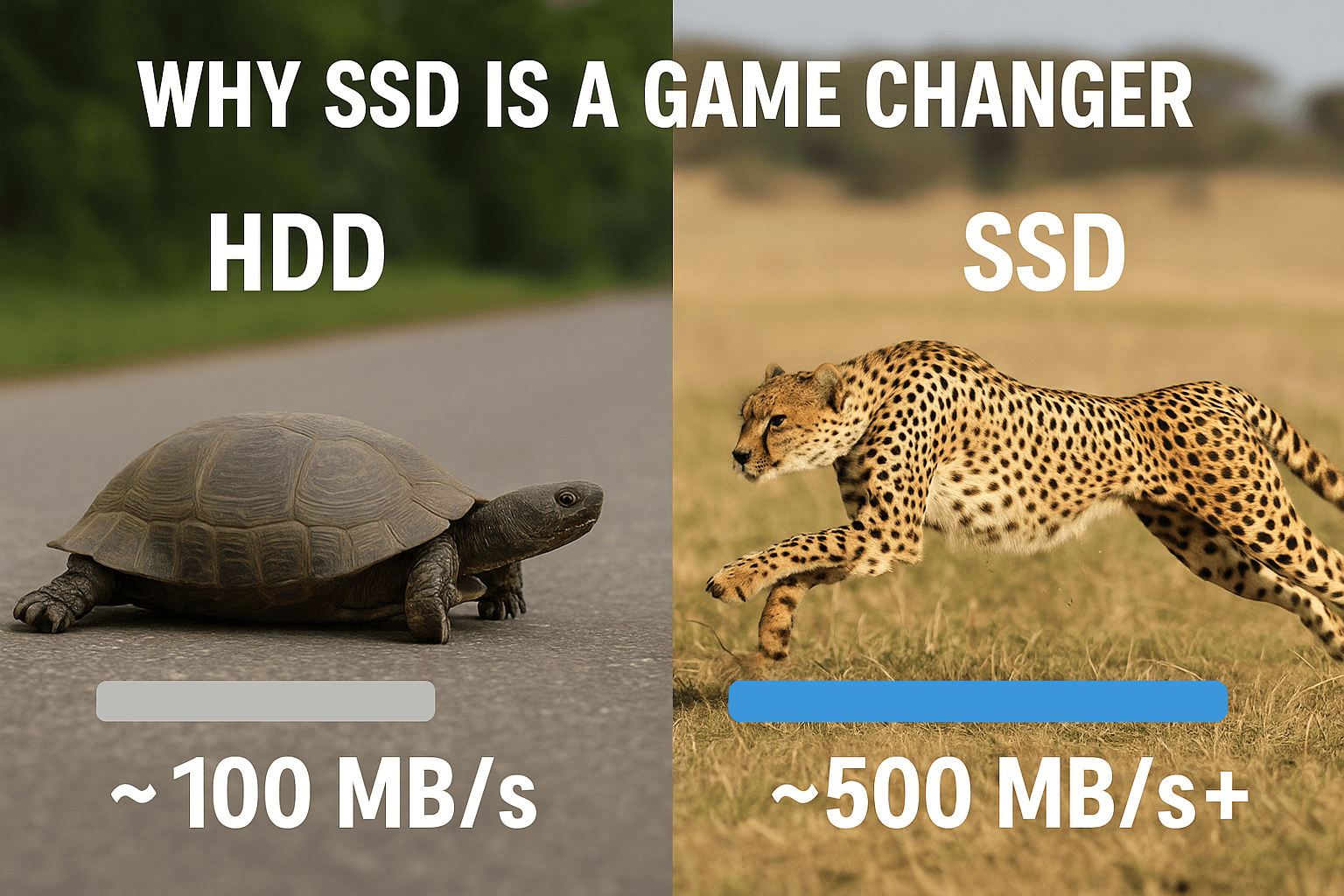
If your laptop lags with multiple apps open, more RAM can help. Other laptops allow RAM upgrades, so check your model before buying.
Tip: 8GB is good for basic use, but 16GB+ is ideal for multitasking or gaming.
Upgrading from a hard drive (HDD) to a solid-state drive (SSD) is one of the most effective ways to boost laptop speed.
Benefits of SSD:
Too many browser extensions can slow down browsing and negatively impact overall system performance.
Solution:
Review and remove unnecessary extensions in Chrome, Firefox, or Safari.
Leaving your laptop on for days without rebooting can cause memory leaks and lag.
Tip: Restart your laptop at least once a day to refresh system performance.
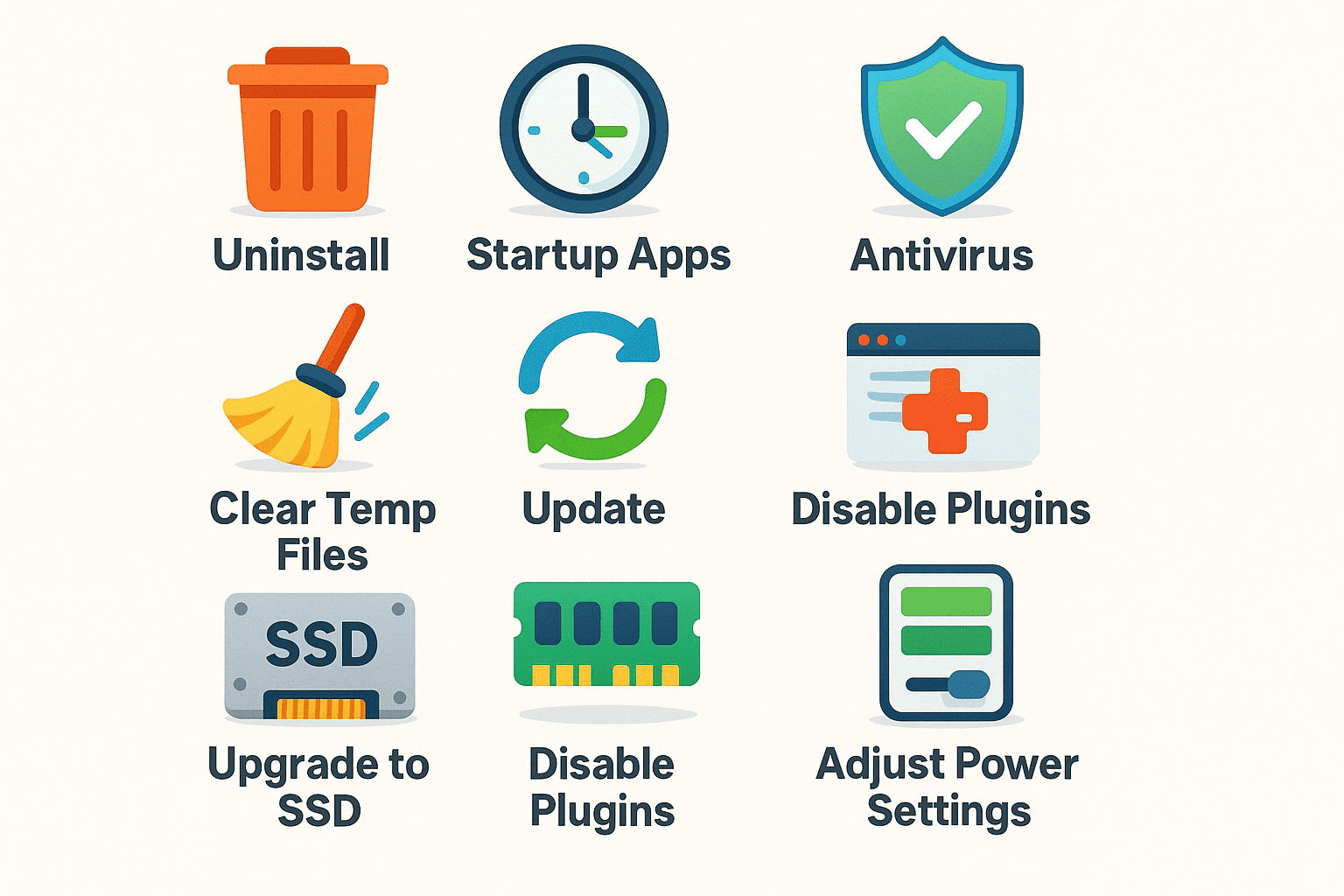
Many laptops have built-in performance settings.
Windows: Settings > System > Power & Battery > Set to "Best Performance"
Mac: Use the "Energy Saver" settings to adjust preferences according to your performance needs.
Improving your laptop’s speed doesn’t have to be complicated or expensive. From uninstalling bloatware to upgrading your RAM or SSD, these easy steps can breathe new life into an old device. Follow this guide to make your laptop run faster, stay productive, and avoid frustration.
It could be due to too many startup apps, low disk space, malware, or outdated software.
2. Will adding more RAM speed up my laptop?
Yes, especially if you multitask or use heavy applications like Photoshop or Chrome with many tabs.
3. Does a factory reset make the laptop faster?
Yes, but it deletes everything. See it as a last resort after backing up your data.
4. Should I clean the inside of my laptop?
Yes, physical dust buildup can cause overheating, which slows down performance.
5. Is upgrading to an SSD worth it?
Absolutely. SSDs are much faster than traditional HDDs, dramatically improving speed and boot times.
If you want to sell your old devices then, click here.
October 2, 2025

October 1, 2025

August 27, 2025

August 11, 2025

September 16, 2025