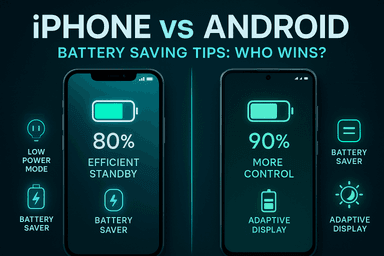
iPhone vs Android Battery Saving Tips: 2025 Comparison
July 24, 2025
By subscribing, you are agreeing to Big Bold Tech's Terms and Privacy Policy.

Author
Battery life is one of the most important features users consider when choosing a smartphone. With apps running in the background, high refresh rates, and 5G connections, it’s no surprise that batteries drain faster than ever. But when it comes to power efficiency, does iPhone or Android do it better?
In this 2025 guide, we’ll compare the best battery-saving tips for both iPhone and Android, evaluate built-in features, and determine which platform wins in real-world battery optimisation.
Most Android devices come with Battery Saver and Adaptive Battery modes. These restrict background activity, reduce performance, and dim the screen.
iPhones feature a single Low Power Mode, which kicks in at 20% by default. It reduces background activity, auto-locks sooner, disables mail fetch, and lowers screen brightness.
Verdict:
Android wins for flexibility, iPhone wins for simplicity. Advanced users may prefer Android.
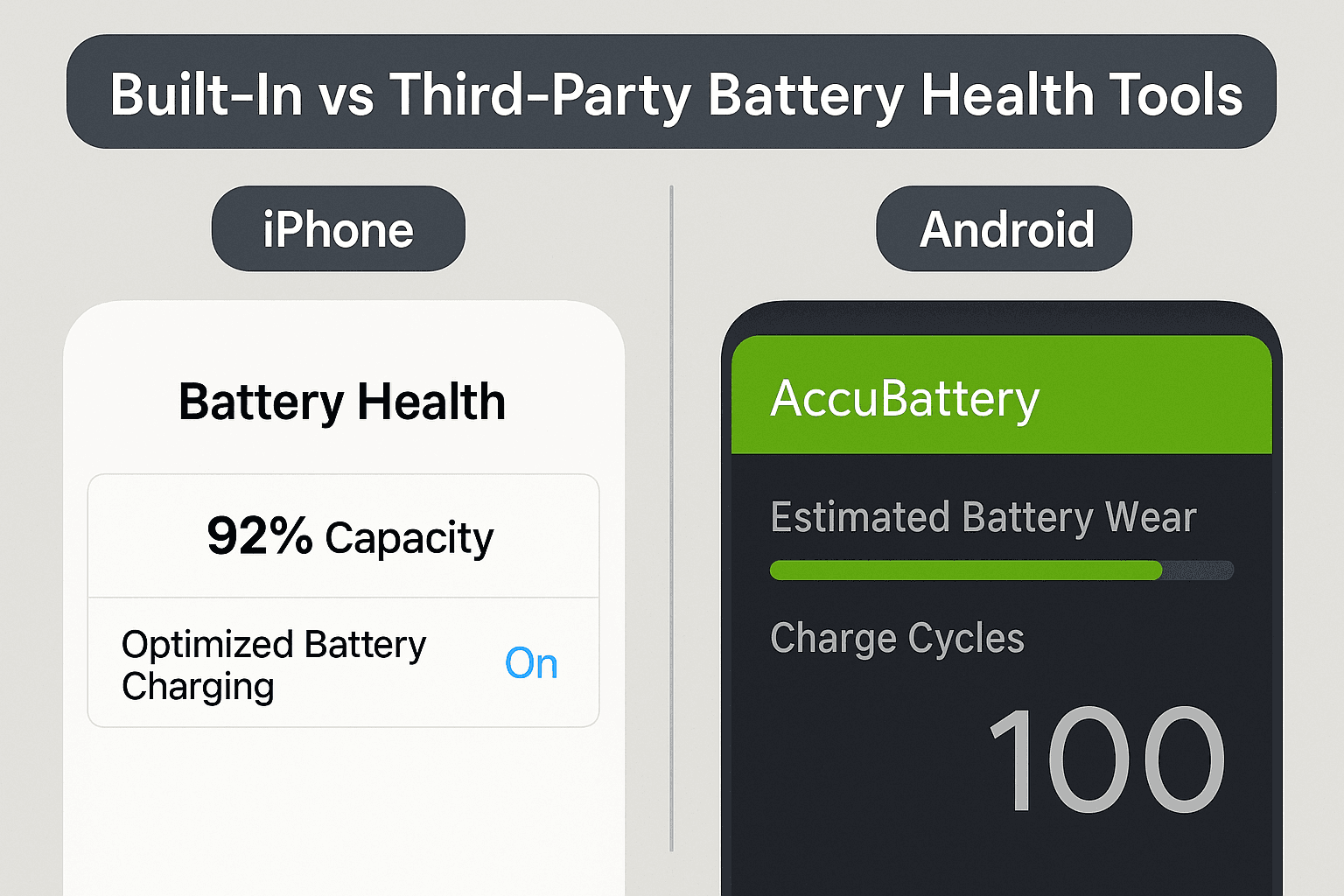
Android offers detailed battery usage stats per app. You can restrict background activity, disable auto-start, or put apps to sleep.
iOS intelligently manages background tasks using App Refresh. While you can toggle background refresh off globally or per app, iOS limits background processes more aggressively by default than Android.
Verdict:
iPhone wins here for automated optimisation and tighter system control.
Modern Android phones offer settings like:
You can even schedule dark mode to save OLED screen power.
iPhones with ProMotion displays (120Hz) automatically adjust refresh rates down to 10Hz when idle, preserving power.
However, there’s no user control over refresh rate or resolution.
Verdict:
Android wins for user-controlled display settings.
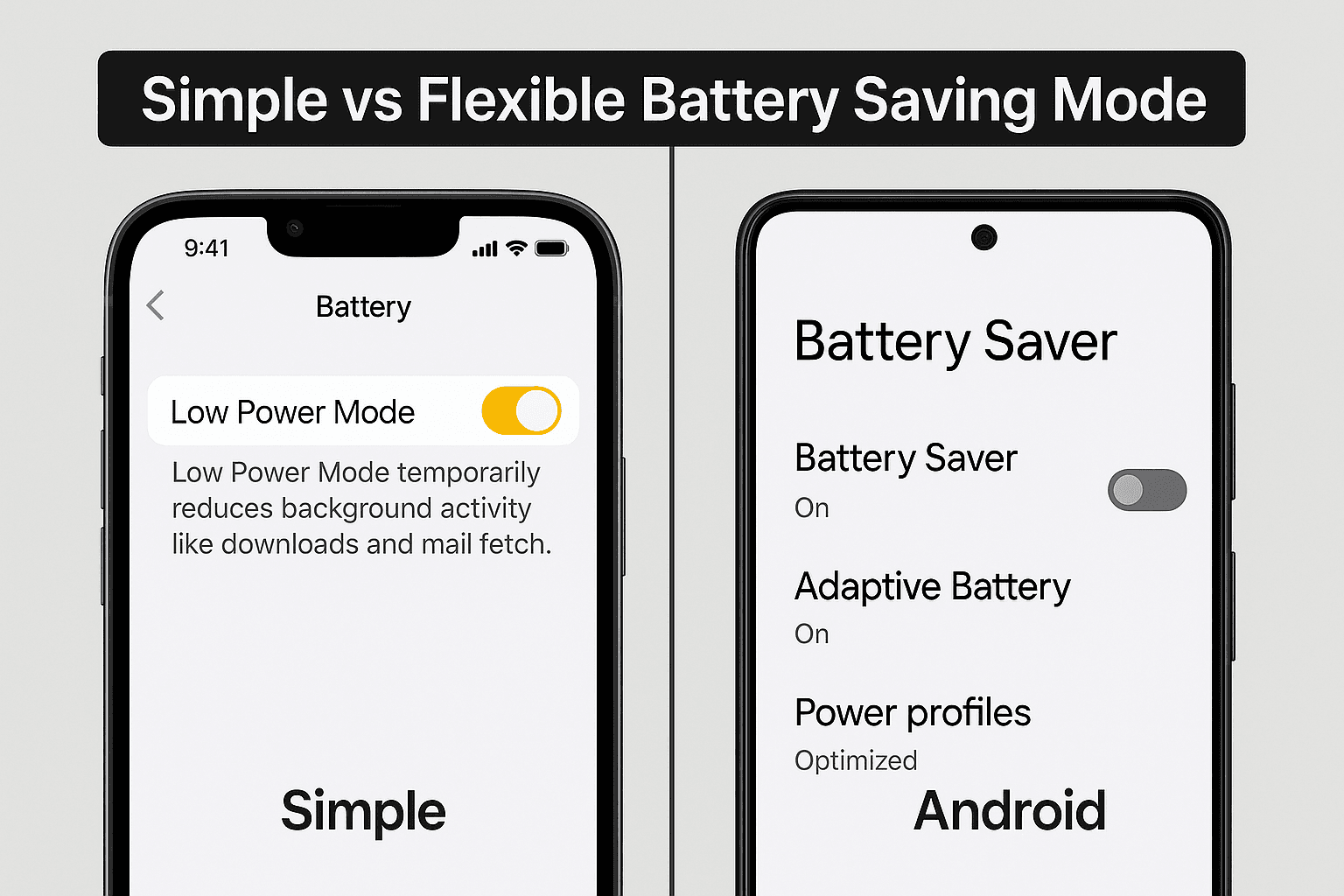
Android allows:
You can automate many of these using Google Routines or third-party apps.
iOS lets you choose between:
Verdict:
It’s a tie Android offers more automation, iPhone gives fine-tuned privacy control.
Go to Settings > Battery > Battery Health & Charging to see:
Stock Android doesn’t offer detailed battery health info. However:
Verdict:
iPhone wins for offering native battery health metrics across all models.
In 2025, both iOS and Android devices will feature improved battery optimisation thanks to AI, advanced chipsets, and more intelligent software. However:
Battery life depends on usage, apps, and optimisation, but iPhones generally last longer on standby, while Android phones charge faster and offer larger batteries.
| Feature | iPhone | Android | Winner |
|---|---|---|---|
| Battery Saver Mode | Simple | Flexible | Android |
| App Management | Automatic | Manual | iPhone |
| Display Controls | Limited | Customizable | Android |
| Location/Bluetooth Controls | Strong | Strong | Tie |
| Battery Health Tools | Built-in | Inconsistent | iPhone |
| Standby Efficiency | High | Varies | iPhone |
| Fast Charging | Slower | Faster | Android |
Overall Winner:
It depends on your preference.
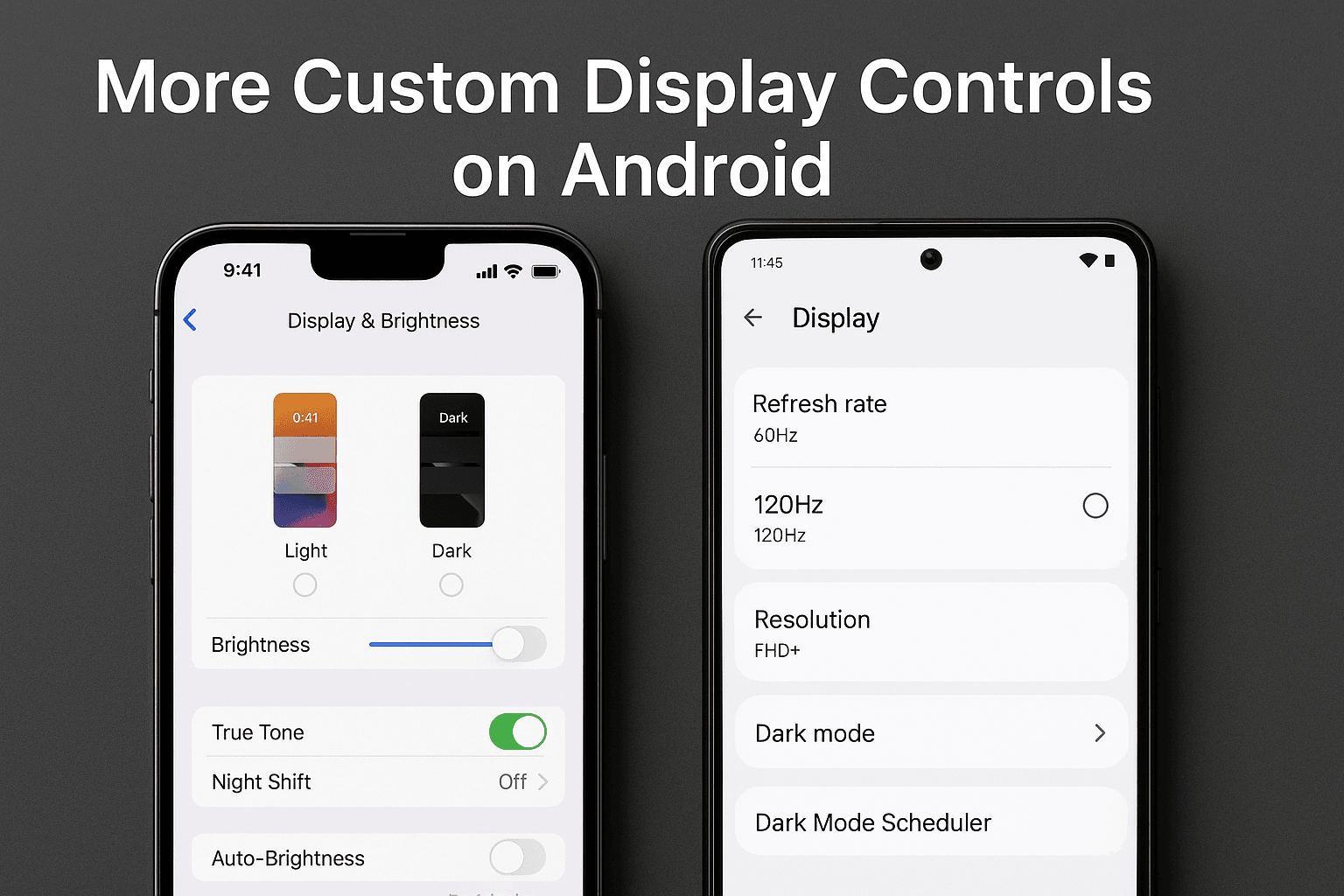
Both iPhone and Android offer excellent battery-saving tools in 2025, but they take different approaches. If you prefer automation and simplicity, the iPhone is your best bet. If you want customisation and control, Android gives you more power in your hands.
iPhones generally perform better in idle or standby time due to efficient hardware-software integration.
2. Can I control the screen refresh rate on iPhone?
No, it’s automated by iOS. On Android, many devices let you manually adjust it.
3. What drains battery faster: 5G or Wi-Fi?
5G consumes more power than Wi-Fi. Use Wi-Fi when available to conserve battery.
4. Does closing apps save battery?
Not necessarily. On iPhone, force-closing apps can harm battery life. On Android, background restriction is better than force-closing.
5. Can third-party apps help save battery?
Yes, Android users can use tools like Greenify or AccuBattery. iPhone relies on built-in controls.
If you want to sell your old devices, then click here.