Health Tracking Ring 2025: Fitness, Sleep & Heart Monitoring
October 2, 2025
By subscribing, you are agreeing to Big Bold Tech's Terms and Privacy Policy.

Yaskar Jung
yaskar.jung@cashkr.com
Apple has officially announced the iOS 26 release date, and iPhone users have a lot to look forward to. The new update is accompanied by the launch of the iPhone 17 series, Apple Watch Series 11, and AirPods Pro 3. With exciting design changes and smart features, the iOS 26 update promises to enhance the iPhone experience like never before.
Apple confirmed that iOS 26 will be available as an over-the-air (OTA) update on September 15, 2025. Users can easily download the update on eligible devices and explore the new features and improvements.
The iOS 26 update introduces several exciting features designed to enhance usability, productivity, and design. One of the standout changes is the Liquid Glass design, which gives the interface a translucent and reflective look. Sliders, buttons, menus, app icons, and widgets now have a modern, glass-like appearance that reacts to light and surroundings.
Another major highlight of iOS 26 is the Apple Intelligence features. The update introduces Live Translation, allowing users to translate text and audio in real-time across Messages, FaceTime, and Phone apps. The update also improves visual intelligence, which can now identify, capture, and take action on anything displayed on your iPhone screen.
These features make the iOS 26 update a must-have for users looking to maximize the potential of their iPhones.

Not all Apple devices will get the iOS 26 update, so it’s important to check if your iPhone is eligible. The iOS 26 compatible devices include:
With this wide list of compatible devices, most iPhone users from recent years will be able to enjoy the iOS 26 update.
The iOS 26 release date also aligns with the rollout of watchOS 26. The update will be supported on Apple Watch Series 6 and newer, Apple Watch SE (2nd generation) and newer, as well as all Apple Watch Ultra models. To pair your smartwatch, you’ll need an iPhone 11 or newer running iOS 26.
watchOS 26 features many of the same updates seen in iOS 16. The Liquid Glass design extends to the Apple Watch interface, including Smart Stack widgets, notifications, in-app controls, and the Control Center. Apple also introduced two new watch faces, Flow and Exactograph, along with updates to more than 20 existing faces.
By integrating iOS 26 and watchOS 26, Apple ensures a seamless experience across iPhone and Apple Watch devices.
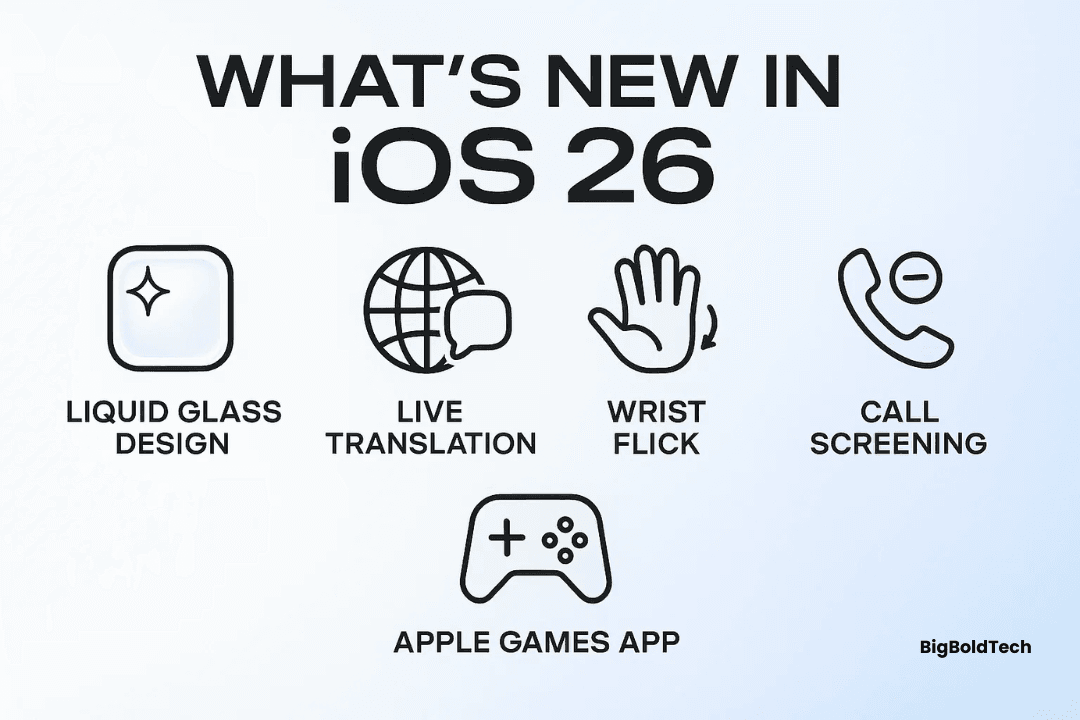
Updating to iOS 26 offers more than just new visuals. The update introduces intelligence-driven features that enhance your device's intelligence and usability. From translating messages instantly to handling calls efficiently, iOS 26 focuses on convenience and productivity.
The new Liquid Glass interface also gives your iPhone a fresh, modern feel. Paired with watchOS 26, the update enhances cross-device integration, enabling users to interact more intuitively with both their iPhone and Apple Watch.
Apple’s iOS 26 update is designed to enhance your iPhone experience with smart features, new gestures, and a stunning design. Whether you’re on the latest iPhone 17 or a compatible older model, September 15, 2025, is the day to explore everything iOS 26 has to offer.
1. When is the iOS 26 release date?
The iOS 26 release date is September 15, 2025, as an OTA update for eligible devices.
2. Which devices are compatible with iOS 26?
Most iPhones from the iPhone 11 and later, including the iPhone SE (2nd generation) and iPhone 16 series, are compatible with iOS 16.
3. What are the main features of iOS 26?
The iOS 16 features include Liquid Retina design, Live Text, Visual Search, Quick Path gestures, Hold Assist, Call Screening, and updates to CarPlay, Apple Music, Maps, and Wallet.
4. Will iOS 26 work with Apple Watch?
Yes, watchOS 26 pairs with iPhones running iOS 26 and brings new watch faces, gestures, and smart features.
5. How do I update to iOS 26?
Go to Settings > General > Software Update on your iPhone to download and install the iOS 26 update.
If you want to sell your old devices then, click here.
October 2, 2025

October 1, 2025

August 27, 2025

August 11, 2025

September 16, 2025