Health Tracking Ring 2025: Fitness, Sleep & Heart Monitoring
October 2, 2025
By subscribing, you are agreeing to Big Bold Tech's Terms and Privacy Policy.

Yaskar Jung
yaskar.jung@cashkr.com
You might want to run Android apps on a Windows laptop for many reasons—whether it's to play mobile games on a larger screen, test apps as a developer, or use your favourite mobile-only tools like WhatsApp or Instagram.
The good news is that in 2025, it's easier than ever. You can enjoy Android on your PC, from built-in Windows 11 support to third-party emulators and cloud solutions.
This guide breaks down the best and safest ways to run Android apps on a Windows laptop, even if your PC doesn't have a touchscreen.
Microsoft now allows native Android app support on Windows 11 using the Windows Subsystem for Android (WSA) in partnership with the Amazon Appstore.
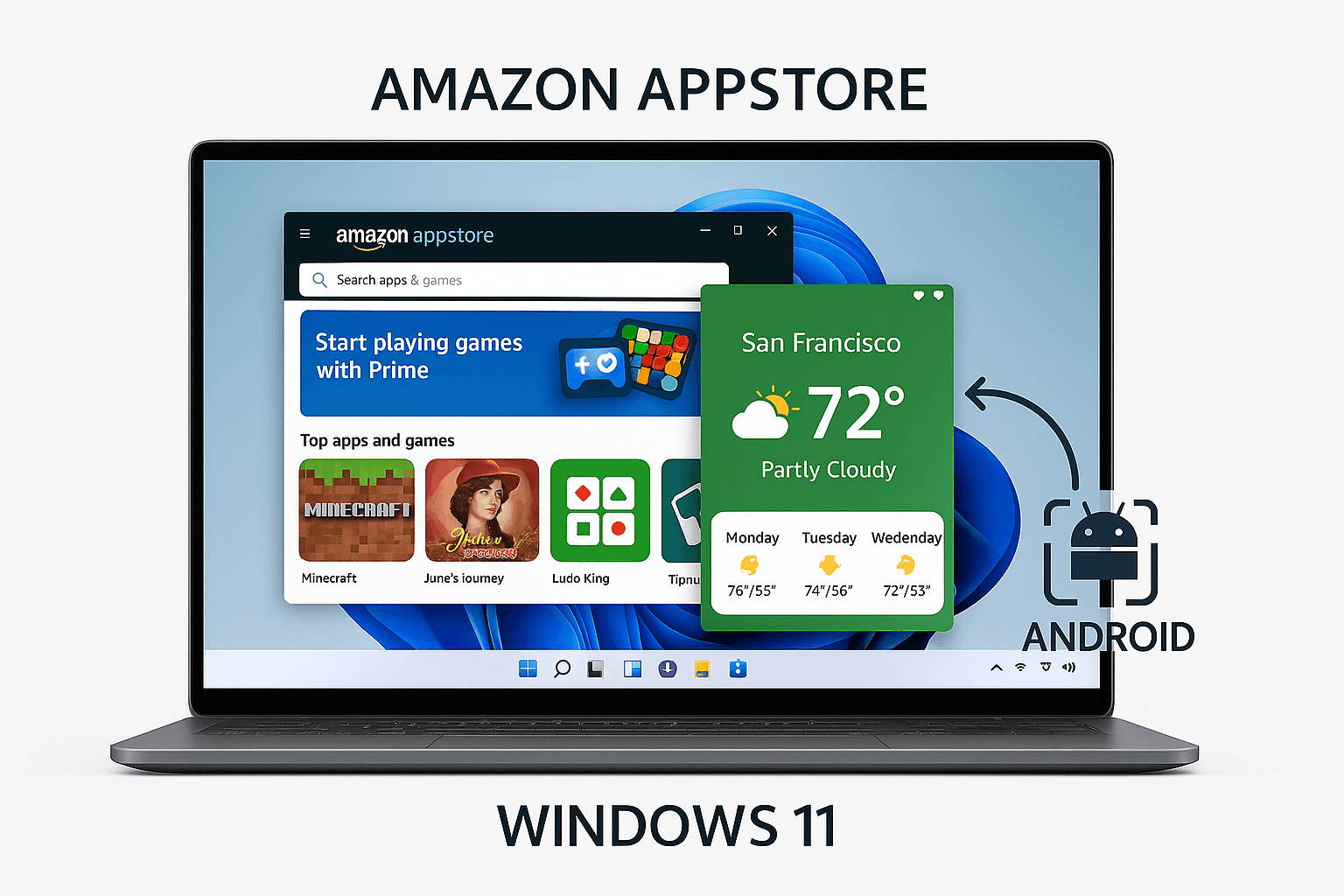
Note: App selection is limited compared to Google Play, but more are being added regularly.
Android emulators simulate a mobile environment on your Windows laptop. Great for gaming or app testing.
Steps:

If you want a full Android OS on your PC, install Android-x86 or PrimeOS as a dual-boot system or run them from a USB.
Not beginner-friendly. Back up your data before installing.
Google has launched Google Play Games for PC, which brings official Android games to Windows with controller and mouse support.
If you prefer using the apps already installed on your phone:
Requirements:
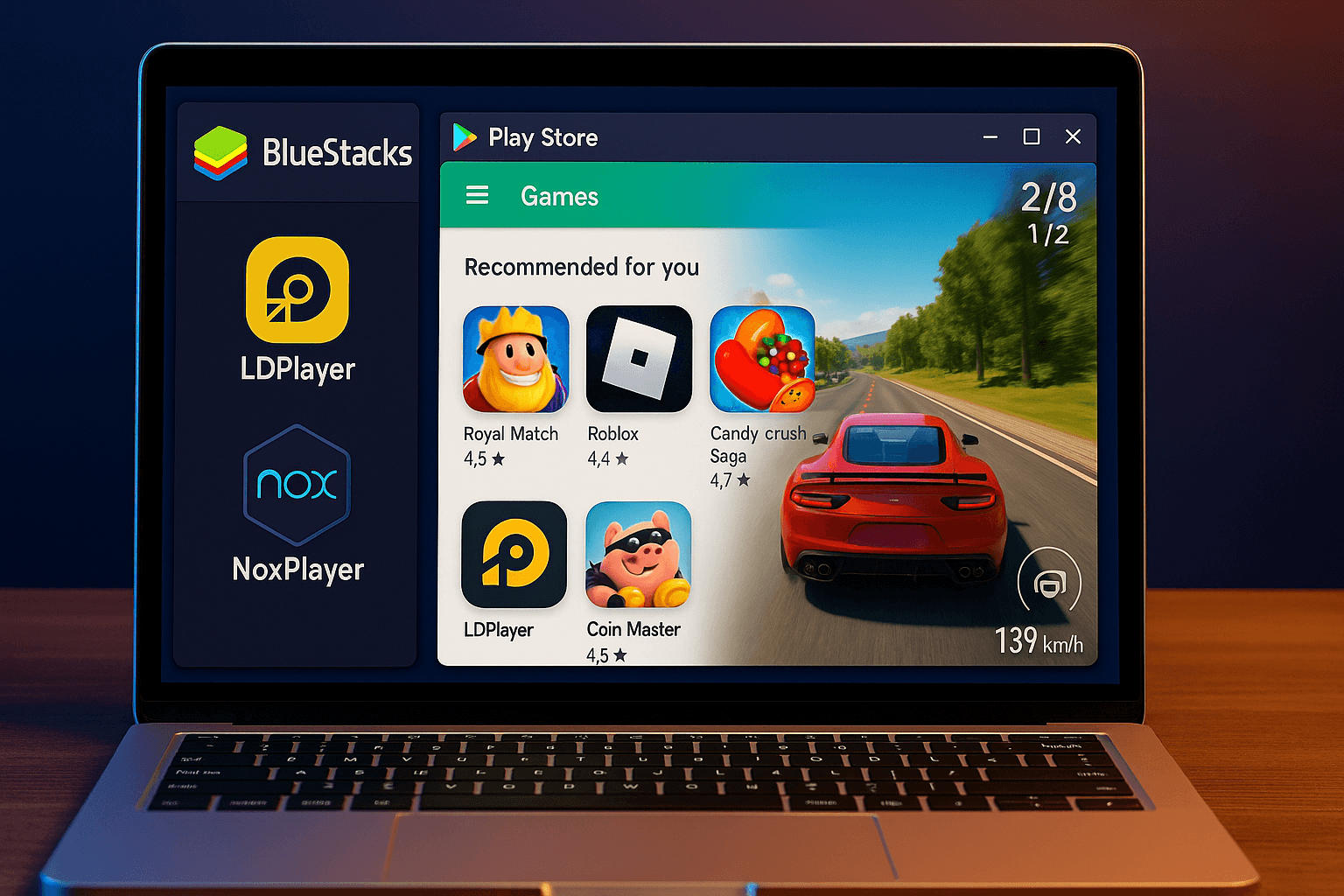
Whether you're a gamer or developer, or want to use mobile apps on a bigger screen, running Android apps on your Windows laptop is flexible and straightforward in 2025. Choose the method that best suits your needs a native solution like Windows Subsystem or a powerful emulator like BlueStacks.
Yes, but it requires technical workarounds. Most users prefer emulators like BlueStacks for full Play Store access.
2. Are emulators safe to use?
Yes, if downloaded from official websites. Avoid cracked versions or unknown sources.
3. Can I play PUBG, Free Fire, or Genshin Impact on a laptop?
Yes, emulators like BlueStacks and LDPlayer are optimized for these games.
4. Will running Android apps slow down my laptop?
Emulators can be resource-intensive. Close other programs and ensure your laptop has at least 8 GB RAM for best performance.
5. Is rooting required to run Android apps on a PC?
No. Most emulators and WSA options work without rooting.
If you want to sell your old devices, then click here.
October 2, 2025

October 1, 2025

August 27, 2025

August 11, 2025

September 16, 2025