Health Tracking Ring 2025: Fitness, Sleep & Heart Monitoring
October 2, 2025
By subscribing, you are agreeing to Big Bold Tech's Terms and Privacy Policy.

Yaskar Jung
yaskar.jung@cashkr.com
WhatsApp is the world’s most popular messaging app, with over 2.78 billion monthly active users as of 2025. But its massive user base also makes it a hotspot for spam, scams, and unwanted promotional messages. Whether fake job offers, lottery scams, phishing links, or random promotions, WhatsApp spam can quickly become annoying and even dangerous.
Fortunately, WhatsApp provides several built-in features to help users identify, block, and prevent spam messages. This guide offers only up-to-date information and explains exactly how you can stop spam on WhatsApp and protect your privacy in 2025.
Spam messages on WhatsApp include:
WhatsApp considers any unsolicited message from a non-contact number as potential spam, especially if reported multiple times by users.
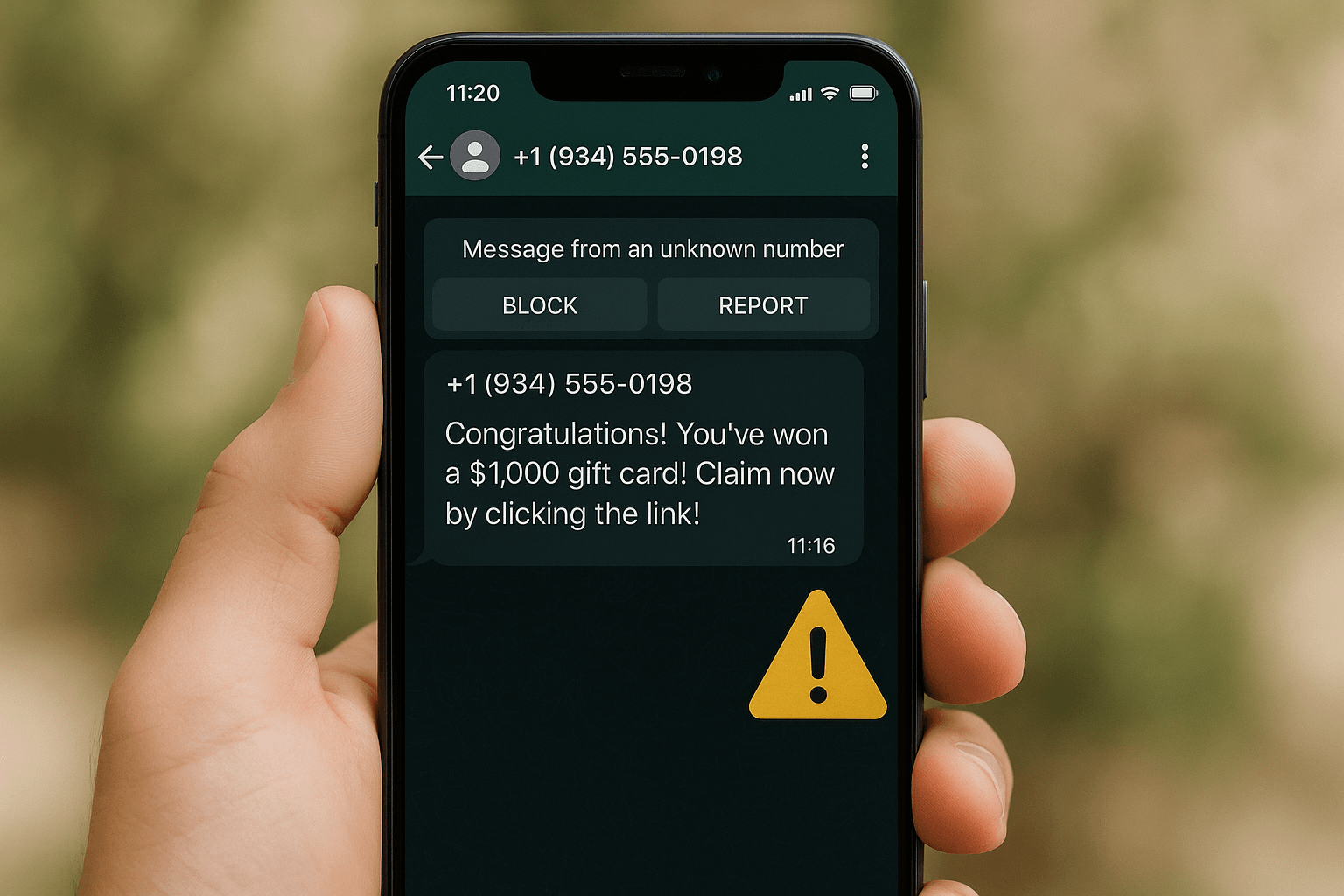
WhatsApp gives you control over who can contact you, see your info, and add you to groups.
Who can add me to groups:
Profile Photo & About Info:
Last Seen & Online Status:
Blocked Contacts List:
These settings minimize exposure and reduce the chances of being targeted by spam accounts.
Avoid posting your WhatsApp number on public forums, websites, or social media bios. Spammers often collect numbers from:
Instead, use a contact form or business email when necessary. If you run a business, consider using WhatsApp Business API with restricted access.
WhatsApp automatically flags messages from unknown senders as “Message from unknown number” and offers options to block or report.
WhatsApp uses machine learning to detect and act on bulk messaging and reported numbers. Reporting spam helps improve this system.
When you report a message or contact as spam, WhatsApp collects recent messages (usually the last 5) and flags the account for review.
How to report a contact:
You can also report and block the number at the same time.
As of 2025, WhatsApp bans over 8 million accounts per month based on automated detection and user reports (source: WhatsApp Transparency Reports).
Many spam campaigns start as viral chain messages. WhatsApp labels frequently forwarded messages with a double arrow icon and restricts their forwarding to only one chat at a time.
Never forward messages that:
These are red flags for spam or misinformation. Always verify messages from trusted sources before sharing.
WhatsApp has a feature called Channels as of 2024, allowing organizations to broadcast messages to large audiences. Ensure to follow verified channels only (marked with a green check badge).
Do not interact with random broadcast groups or public lists that offer promotions or clickbait. These can be entry points for phishing and spam.
Each WhatsApp update improves security and spam detection. Outdated versions may miss important privacy or detection features.
How to update:
Enable automatic updates in your device settings to stay secure.
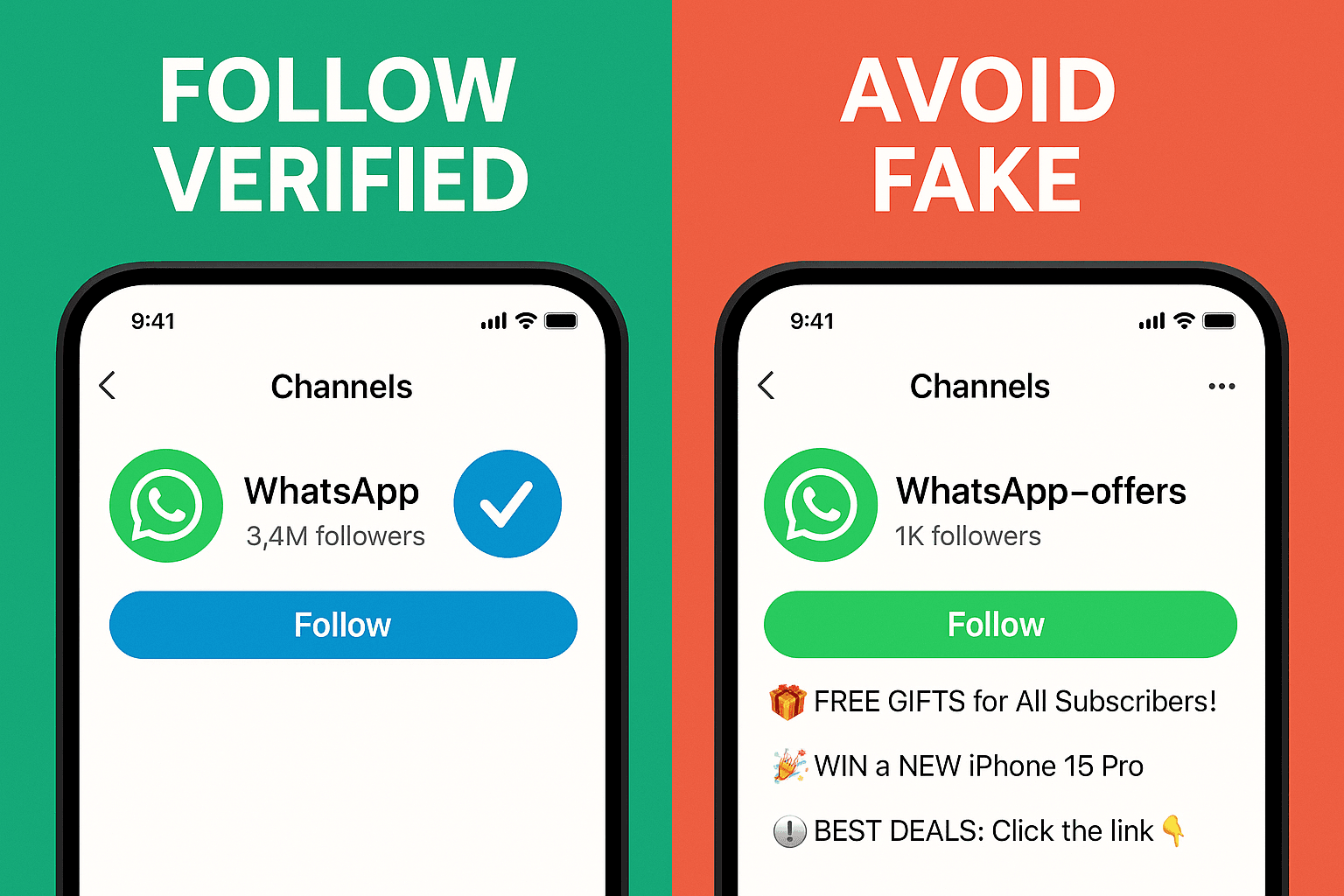
Apps like Truecaller or Hiya may help identify spam numbers but come with privacy trade-offs.
If you choose to use such apps, make sure:
These apps are more effective for spam calls, not messages, and should be used only if necessary.
Consider switching to a new number if your number receives too much spam due to public leaks or data exposure.
WhatsApp allows you to:
Go to WhatsApp > Settings > Account > Change Number
Preventing spam on WhatsApp in 2025 is easier than ever, thanks to advanced privacy settings, reporting tools, and proactive detection by WhatsApp’s security team. By updating your settings, avoiding unknown contacts, and reporting spam when it happens, you can maintain a safer and cleaner chat experience.
1. Why am I suddenly receiving spam messages on WhatsApp?
Your number might have been shared publicly or added to marketing lists. It can also happen if you join public groups where spammers collect contacts.
2. What happens when I report a contact on WhatsApp?
WhatsApp receives a copy of the last few messages, and the reported account is reviewed. If it violates the policies, the account may be banned.
3. Can I stop unknown numbers from messaging me?
You cannot completely prevent unknown numbers from messaging, but you can restrict group invites and quickly block or report such contacts.
4. Is it safe to click links from unknown WhatsApp numbers?
No. Never click on links from unknown senders. Many phishing or malware attacks begin this way. Always verify the source first.
5. Does WhatsApp share my number with others?
No. WhatsApp does not share your number with users who are not on your contact list unless you initiate a conversation or join the same group.
If you want to sell your old devices then, click here.
October 2, 2025

October 1, 2025

August 27, 2025

August 11, 2025

September 16, 2025