Health Tracking Ring 2025: Fitness, Sleep & Heart Monitoring
October 2, 2025
By subscribing, you are agreeing to Big Bold Tech's Terms and Privacy Policy.

Yaskar Jung
yaskar.jung@cashkr.com
Every mobile phone has a unique identification number called an IMEI. Short for International Mobile Equipment Identity, this number helps mobile networks identify devices, block stolen phones, and verify authenticity.
Whether you're buying a used device, reporting a lost phone, or checking warranty details, knowing how to check your phone's IMEI number and what it means is essential.
The IMEI is a 15-digit code assigned to every mobile device that connects to a cellular network. It functions like a digital fingerprint and is unique to each device.
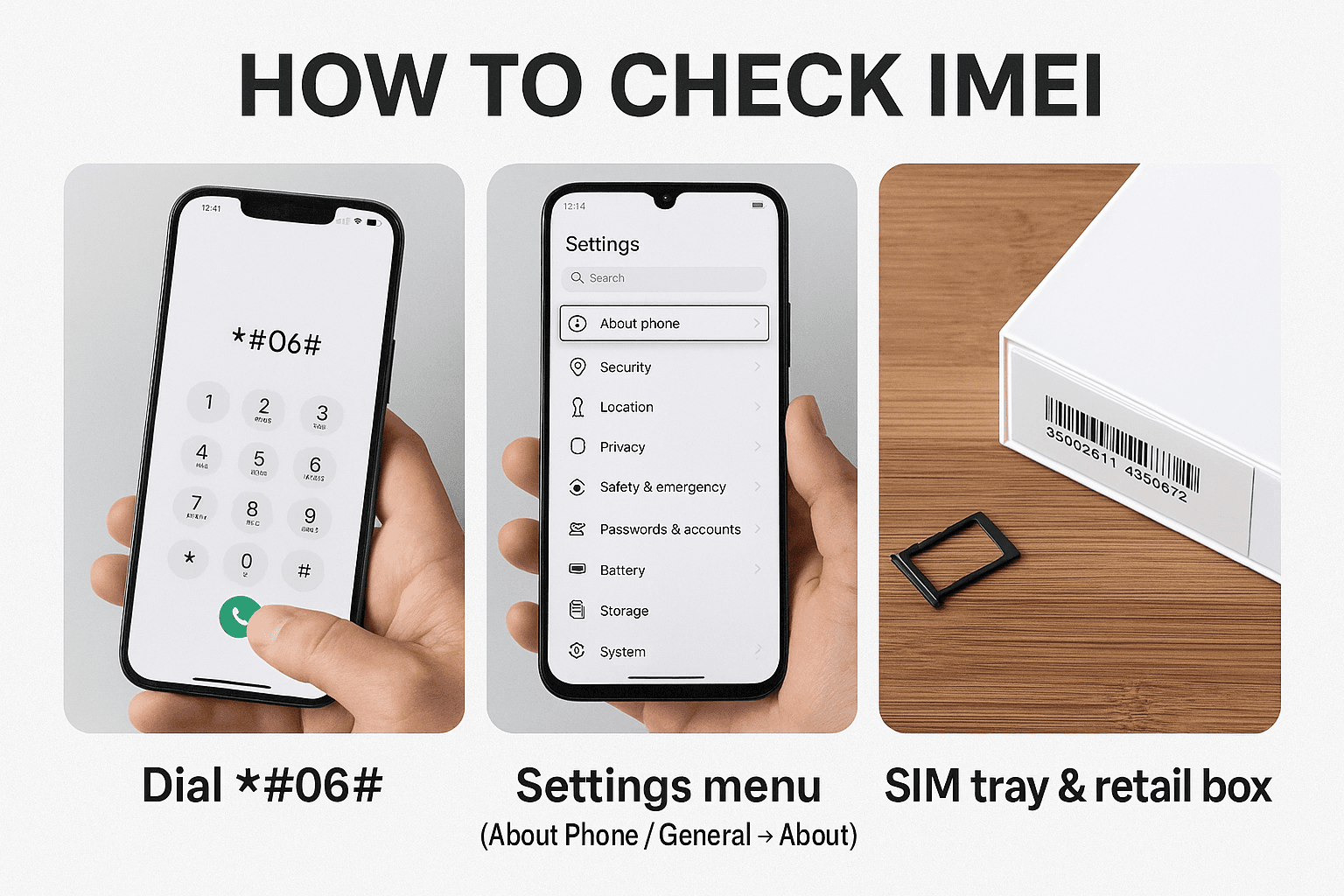
You can use the IMEI to:
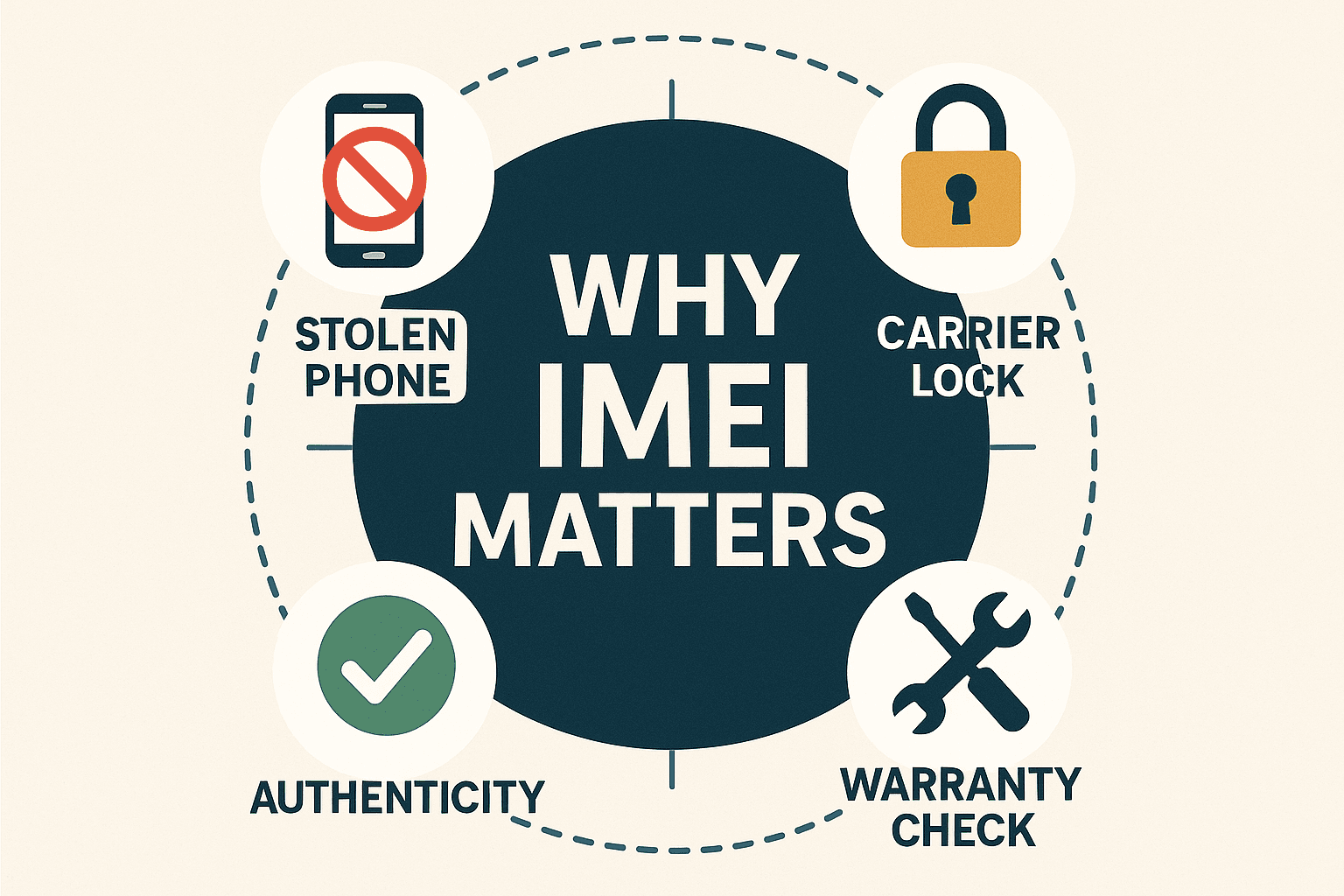
If your phone has two SIM slots, each one gets a separate IMEI:
This helps manage separate numbers and improves tracking in case of loss or theft.
Your IMEI number is a vital part of your phone's identity. Knowing how to find and use it responsibly can help you stay secure, verify device authenticity, and protect against theft or scams.
Always check the IMEI before completing the deal if you're buying or selling a used phone.
1. Can someone misuse my IMEI number?
If shared publicly, it could be used for identity spoofing or fraud. Always keep it private.
2. Can I track a lost phone using IMEI myself?
No. Only mobile carriers and authorities can access IMEI tracking systems.
3. Is changing IMEI legal?
No. Altering or tampering with your IMEI is illegal in most countries and may lead to criminal charges.
4. Do tablets or Wi-Fi-only devices have IMEI numbers?
Only cellular-enabled tablets or phones have IMEIs. Wi-Fi-only models do not.
5. How do I check if a second-hand phone is blocked?
Use tools like imei.info to verify if the IMEI is blocked, reported stolen, or locked to a carrier.
October 2, 2025

October 1, 2025

August 27, 2025

August 11, 2025

September 16, 2025