Health Tracking Ring 2025: Fitness, Sleep & Heart Monitoring
October 2, 2025
By subscribing, you are agreeing to Big Bold Tech's Terms and Privacy Policy.

Yaskar Jung
yaskar.jung@cashkr.com
Is your laptop battery draining faster than usual? Wondering if it’s time for a replacement? Checking your laptop’s battery health can help you understand its current condition and extend its lifespan. Whether you’re a Windows or macOS user, this guide will show you how to easily check your laptop battery health.
Monitoring your battery’s health helps you:
Windows has a hidden battery health report feature.
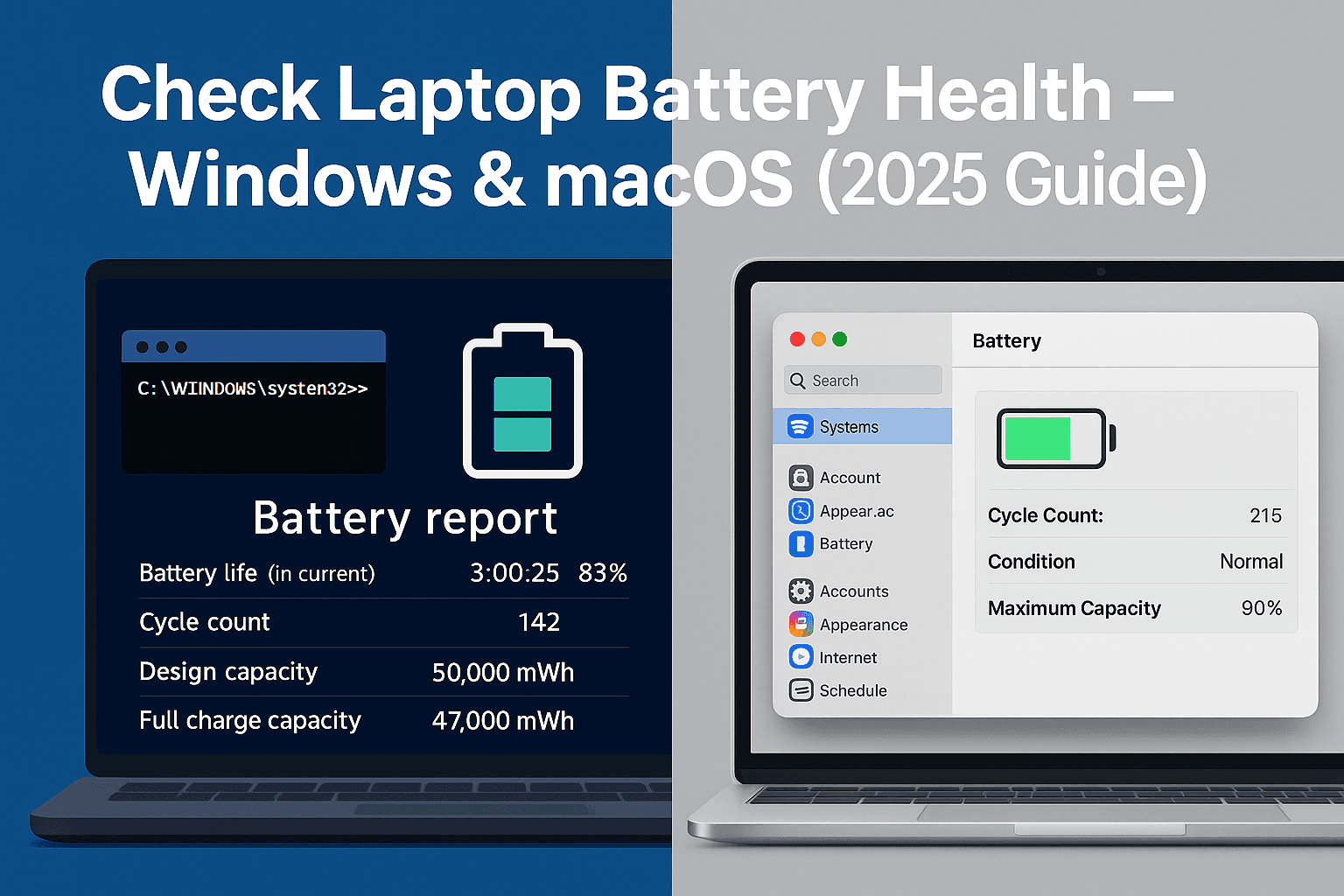
For a quick overview:
While this doesn’t show health directly, it helps identify abnormal battery drain.
You’ll see:
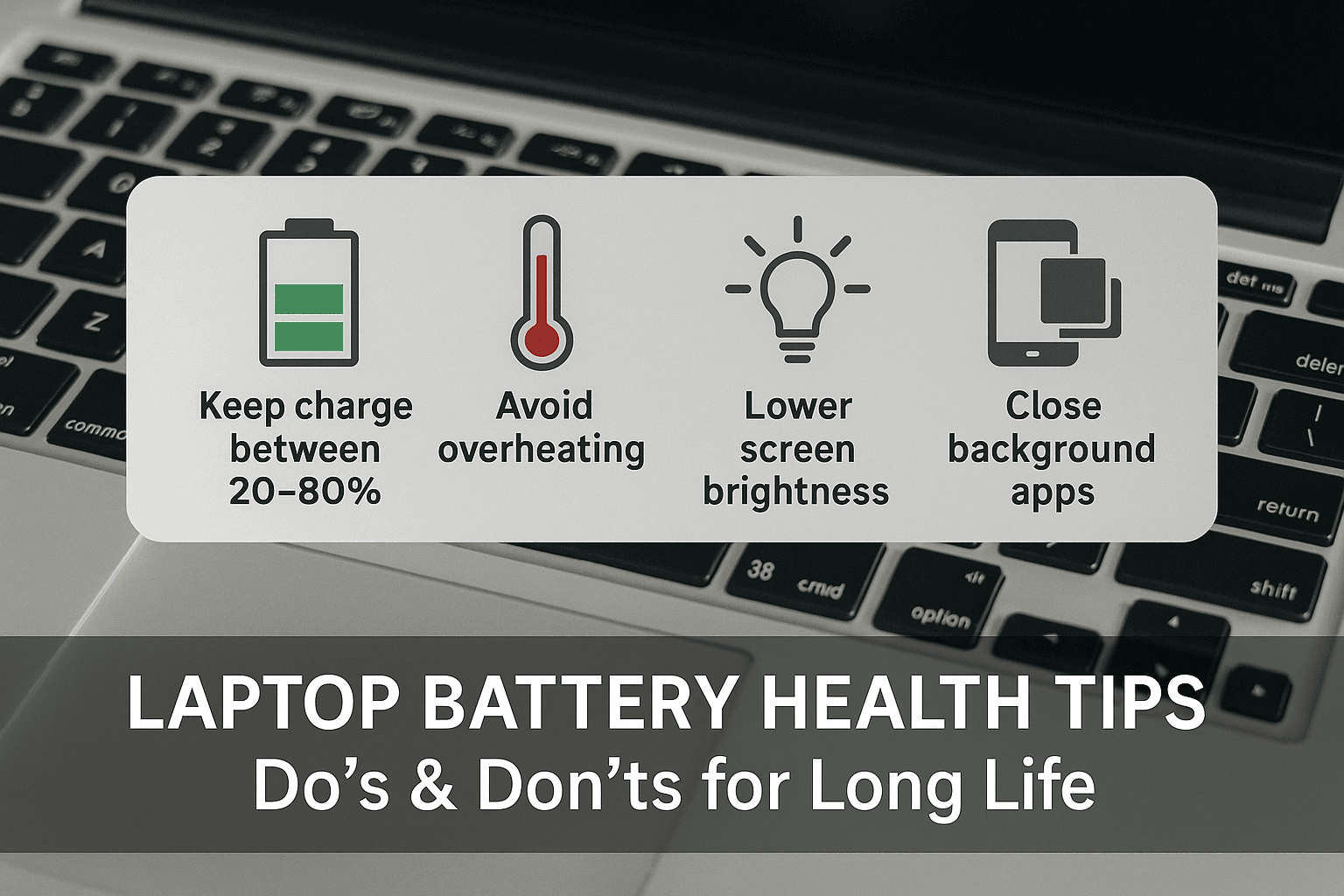
Here you’ll find:
If you want more details, try third-party tools:
These apps offer real-time monitoring and advanced battery diagnostics.
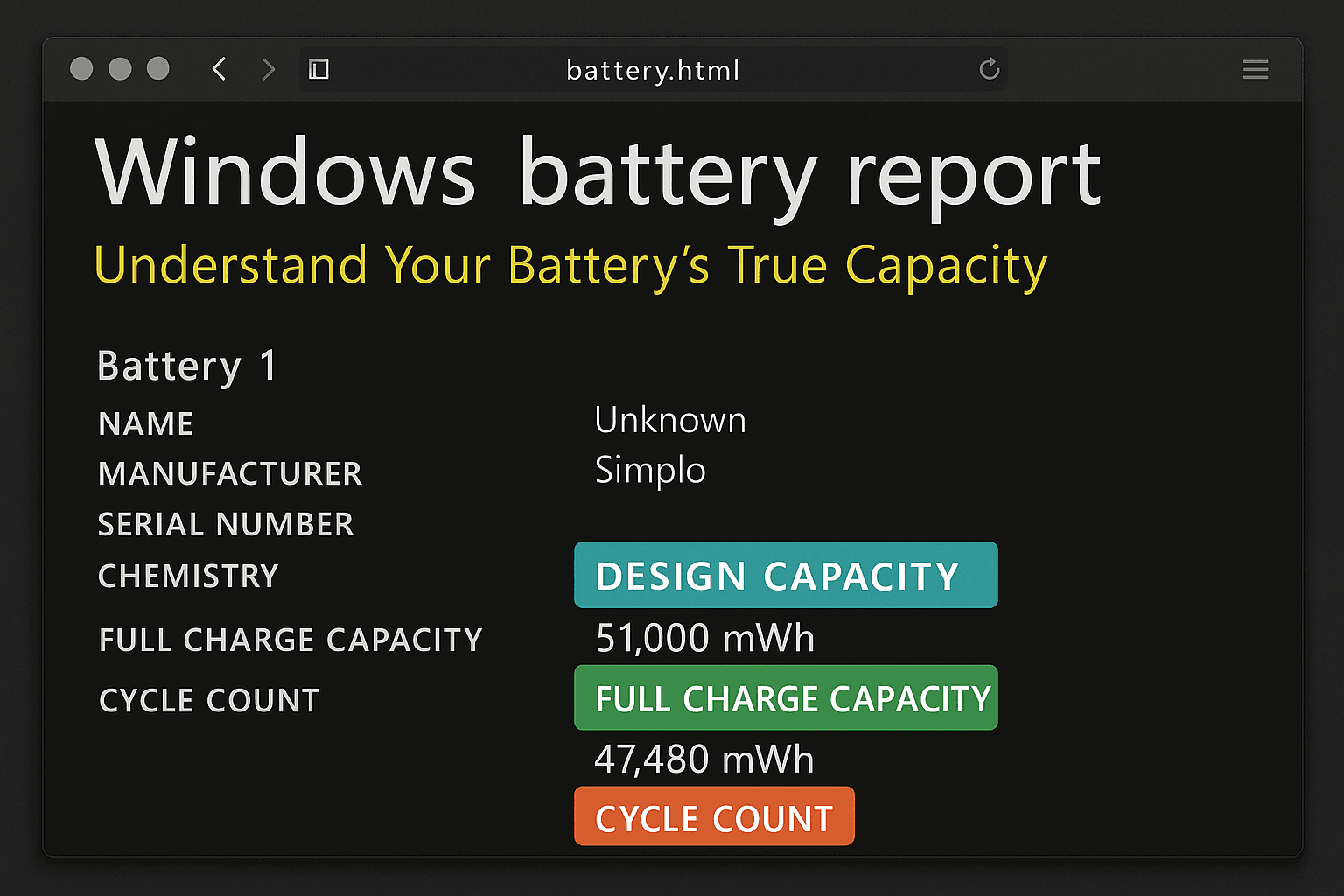
Checking your laptop’s battery health is essential for maintaining performance and ensuring it doesn’t disappoint when needed. Whether on Windows or macOS, use the built-in tools or third-party apps mentioned above to monitor battery conditions and make smart usage decisions.
Most laptop batteries are rated for 300–500 full charge cycles. A lower cycle count = a healthier battery.
2. What does "Service Battery" mean on Mac?
It indicates the battery's health is degraded and needs professional servicing or replacement.
3. Can I check battery health in Windows without third-party apps?
Yes, use powercfg /batteryreport in Command Prompt.
4. Is it bad to keep my laptop plugged in constantly?
While modern batteries manage to charge, keeping them plugged in constantly can reduce overall health over time.
5. How do I know when to replace my laptop battery?
If your full charge capacity is below 60% of its design or the battery swells/heats, it’s time to replace it.
If you want to sell your old devices, then click here.
October 2, 2025

October 1, 2025

September 16, 2025

August 27, 2025

August 11, 2025