
Foldable iPhone 2026: Specs, Design, Price & Features
September 9, 2025
By subscribing, you are agreeing to Big Bold Tech's Terms and Privacy Policy.

Author
Purchasing a new iPhone is thrilling, especially during festival offers like Republic Day when prices get reduced and a lot is offered. However, the advent of fake and refurbished phones that pretend to be new has made it imperative for consumers to check the Authenticity of their iPhones before or after purchase.
Whether you've just unboxed a new phone or are planning to purchase one online or in person, the following guide will help you verify whether your iPhone is genuine or counterfeit using simple, practical steps.
Fake iPhones are becoming more and more sophisticated in design, but they still do not have some key features like:
Use the following verification methods to protect yourself from scams, particularly when purchasing from third-party sellers.
A genuine iPhone box is crafted from high-quality materials and features a thoughtful design. Fake boxes are slightly flat, and the text is faded or too bright.
What to look for:
The IMEI (International Mobile Equipment Identity) number is a 15-digit code unique to each mobile phone.
How to check the IMEI:
If no results are shown, the iPhone will likely be fake.
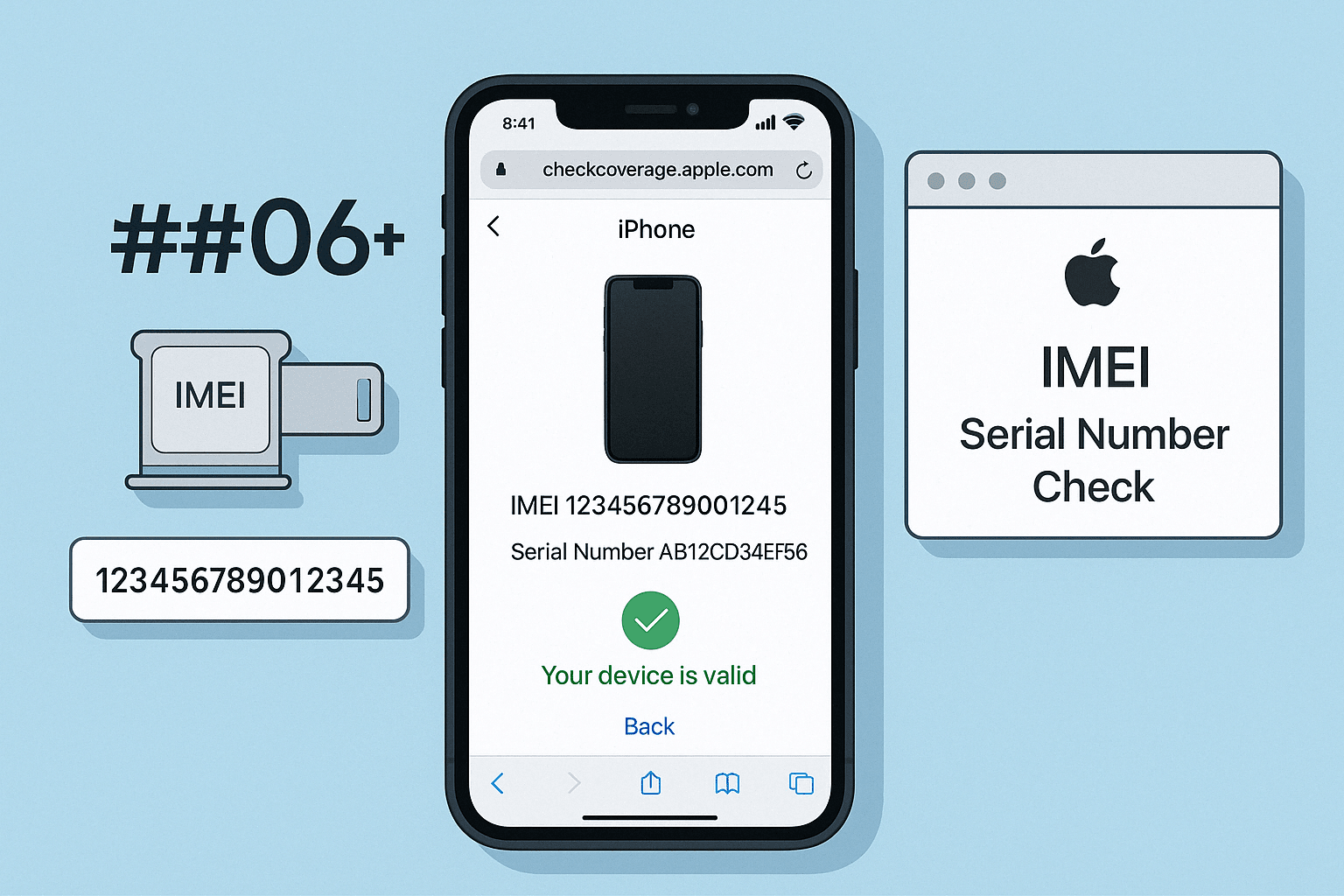
To compare:
If the numbers vary, then your phone could be refurbished or counterfeit.
You can also verify your iPhone with its Serial Number:
Steps:
It may be an unregistered or counterfeit device if you don't receive any information.
Model numbers help identify whether the phone is new, refurbished, or a service replacement.
If you spent your money on a new iPhone and got an F or N, it's not new.
Siri is exclusive to genuine Apple products.
How to check:
iPhones rely on iOS, but the clones try to mimic it by wrapping an Android skin.
Steps to check
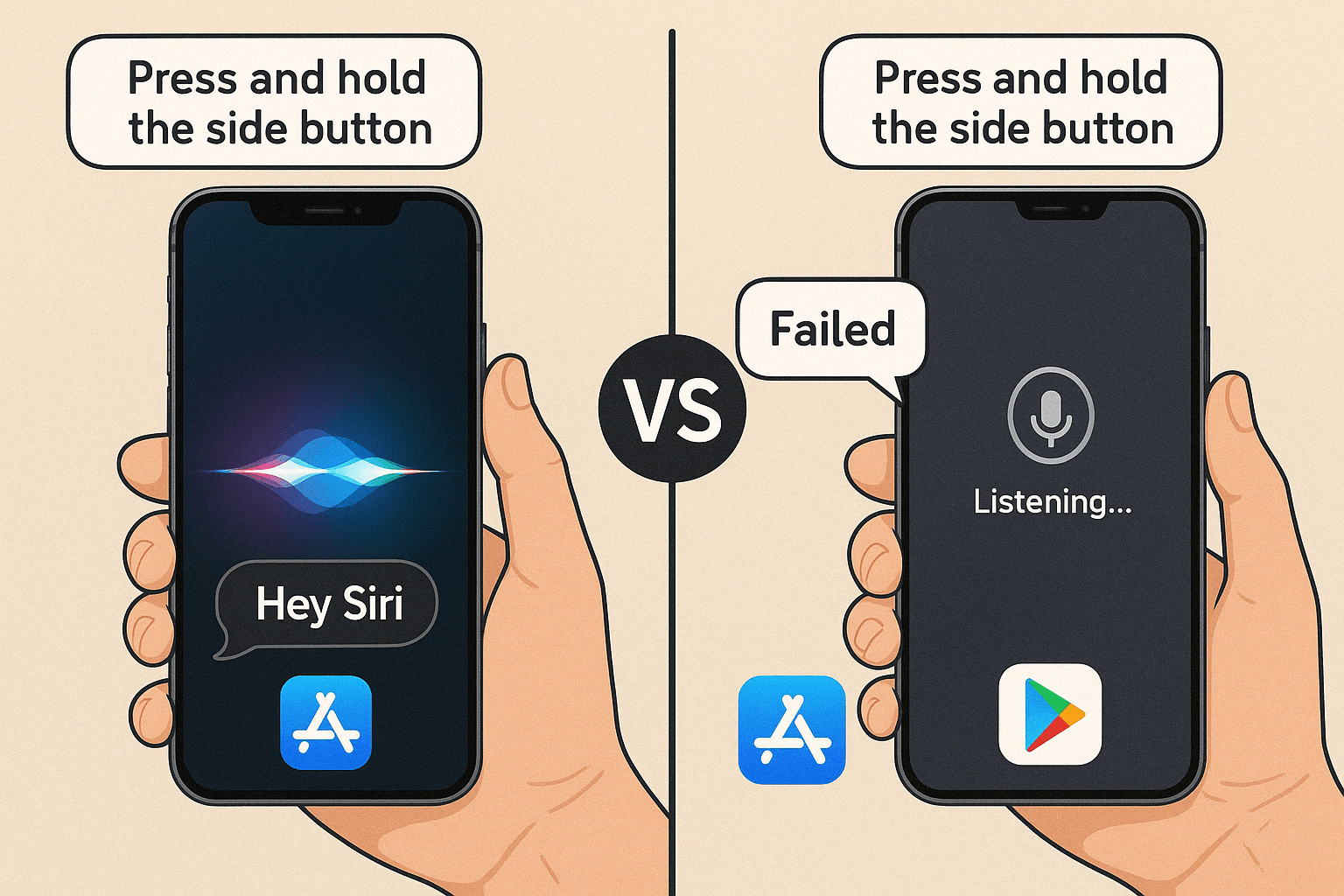
Actual iPhones may contain non-genuine components if they are refurbished or modified.
On iOS 15.2 or later iPhones:
Open the App Store. If it leads to Google Play, it's not an iPhone.
Missing apps may be a sign of a jailbroken or counterfeit device.
Genuine iPhones have:
If your phone doesn't have these, it's likely fake.
Genuine iPhones will always have:
Compare the phone to the photos on apple.com. Poor build quality or slight misalignment is a huge red flag.

Counterfeit iPhones can look authentic but do not offer Apple's typical performance, security, and ecosystem benefits. Always verify authenticity using Apple's methods, including physical inspection and an IMEI or serial number check, before purchasing a new or used iPhone.
Do not buy if there seems to be something wrong. When in doubt, purchase from Apple-approved dealers or the Apple Store.
Visit checkcoverage.apple.com, enter your IMEI, and verify the device information.
2. Does Siri function on all genuine iPhones?
Yes. If Siri fails, your phone might be a replica.
3. Are iOS-supported fake iPhones?
No. Fake iPhones run Android-based skins that mimic iOS, lacking many functional Apple features.
4. How do I know if my iPhone is refurbished?
Check the Model Number. If it begins with "F" or "N," it's a replacement or refurbished.
5. What are the indications of an imitation iPhone box?
Poor printing, incorrect text, and easily opening lids are major red flags.

September 9, 2025
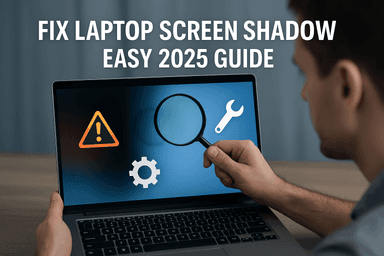
June 30, 2025

August 29, 2025

June 30, 2025

August 11, 2025