
October 8, 2025
By subscribing, you are agreeing to Big Bold Tech's Terms and Privacy Policy.

Yaskar Jung
yaskar.jung@cashkr.com
Losing your laptop can be stressful and dangerous, mainly if it contains sensitive files and personal information. Whether it was misplaced or stolen, taking immediate action can help you locate it and keep your data secure. This guide will show you how to find your lost laptop using built-in tracking tools, MAC address, and other recovery methods.
Before entering recovery mode, take a moment to remain calm. Reflect on the last time you used your laptop. Was it in your office, a coffee shop, or during travel? There’s a good chance you may have left it behind or misplaced it.
If you suspect theft, report it to the police immediately. Having official documentation will help further investigations and might be required for insurance claims.
Windows 10 and 11 offer a built-in Find My Device feature that allows you to track your laptop remotely.
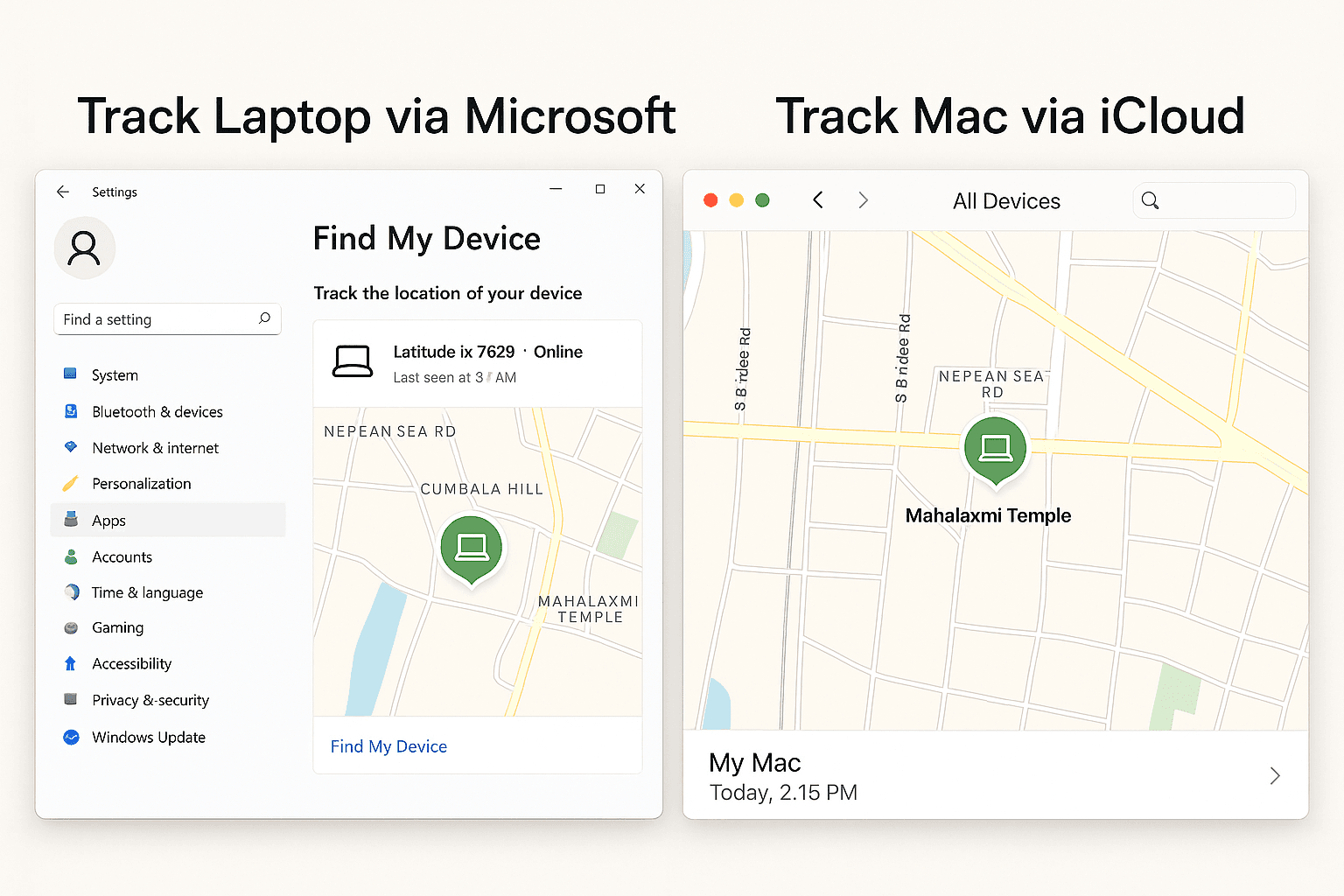
Note: This only works if your laptop is connected to the internet and the feature is enabled beforehand.
Apple devices come with Find My, a built-in app for tracking lost devices.
Every device has a unique MAC address (Media Access Control) that helps identify it on a network. You can use this to work with law enforcement or network administrators.
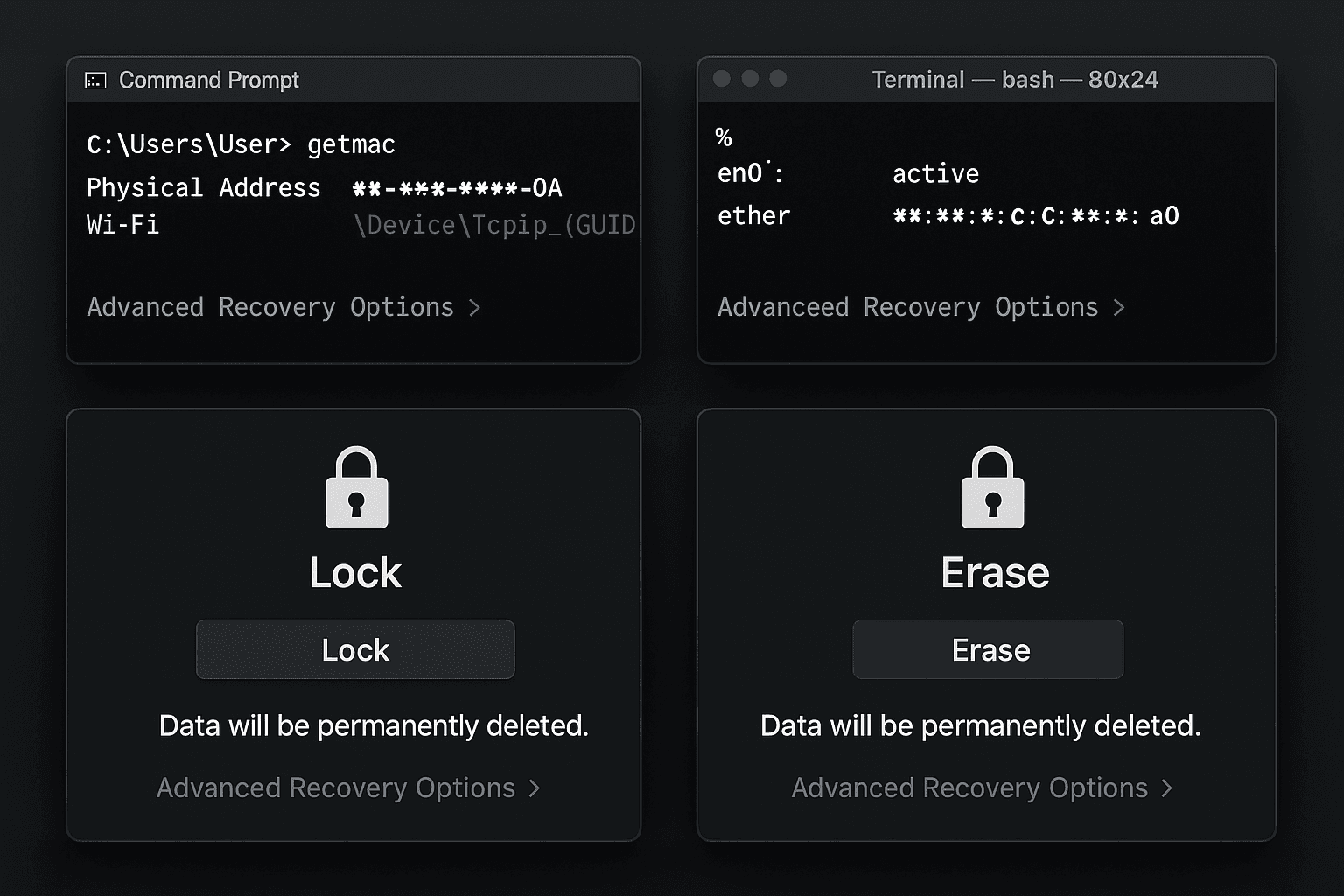
Note it down and keep it safe.
If you store sensitive information on your laptop and remotely lock or erase it, it can protect your data from unauthorized access.
Warning: Erasing data will delete everything permanently and can’t be undone.
Sometimes, stolen laptops end up being sold online. Keep an eye on:
If you find a listing that matches your device, don’t contact the seller yourself. Share the information with the police.
If you successfully locate your laptop:
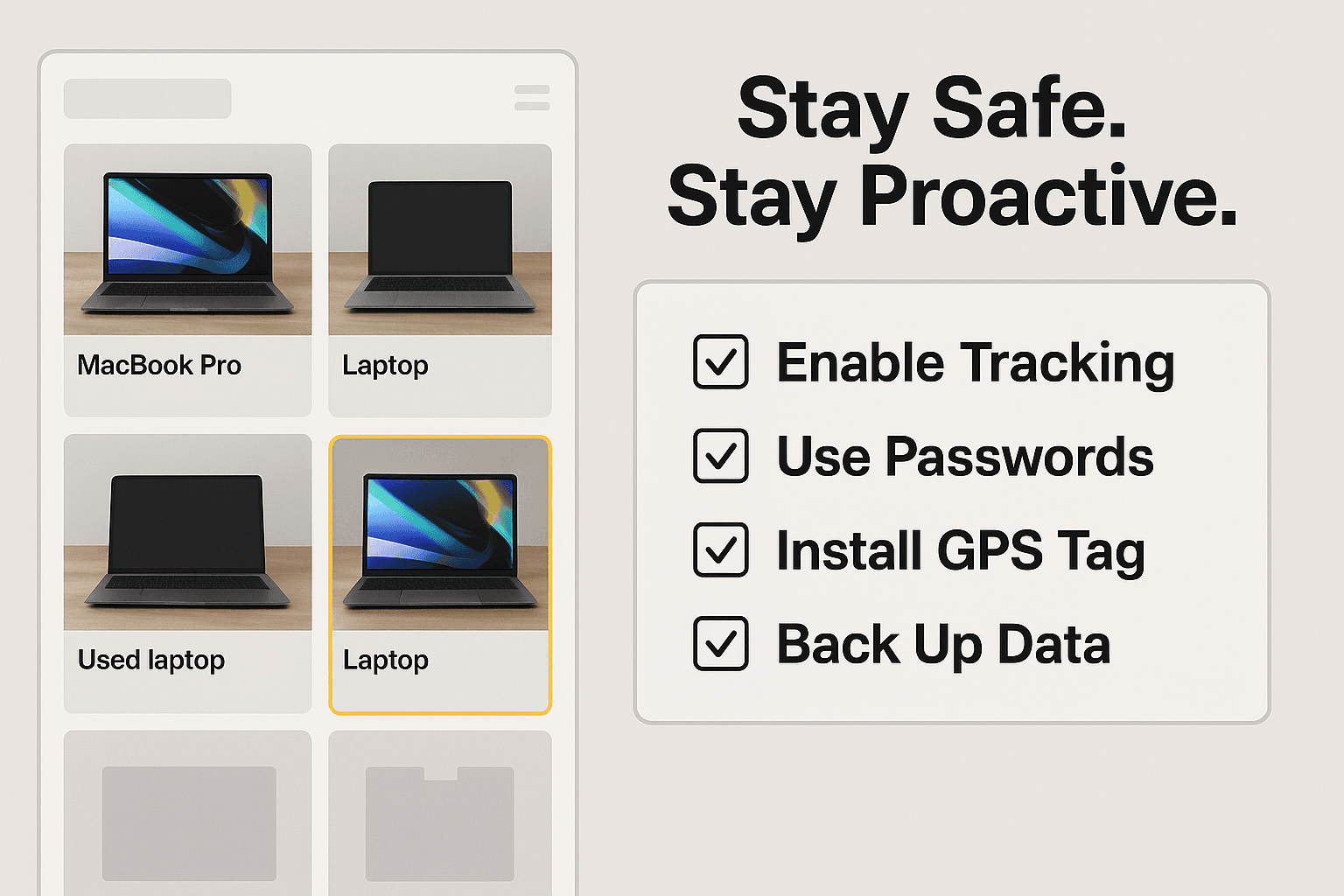
Here are a few steps to keep your laptop secure in the future:
Losing a laptop is undoubtedly a scary experience, but the sooner you act, the better your chances of recovery. With tools like Find My Device, MAC address tracking, and proactive measures, you can improve your odds of getting your device back—and protecting your valuable data.
No, tracking tools like Find My Device (Windows) and Find My Mac (Apple) only work if the laptop is powered on and connected to the internet. However, they can show the last known location before it was turned off.
2. What should I do if my laptop is lost or stolen?
The first step is to stay calm and recall where you last used your laptop. If you suspect it’s stolen, report it immediately to the nearest police station and provide important details like the MAC address and serial number.
3. How can I use the MAC address to help track my laptop?
You can provide your laptop's MAC address to law enforcement or network administrators. If the device connects to a network, it may help identify its location. However, this method requires professional assistance and isn’t guaranteed.
4. Can I lock or erase my laptop remotely?
Yes. If tracking features are enabled, both Windows (Find My Device) and Mac (Find My Mac) allow you to lock or wipe your laptop to protect your data remotely.
5. What are some ways to prevent laptop theft in the future?
Enable tracking features like Find My Device or Find My Mac, regularly back up your data, avoid leaving your laptop unattended, use strong passwords, and consider getting theft insurance or placing a GPS tracker in your laptop bag.
If you want to sell your old devices then, click here.

October 8, 2025

August 6, 2025

August 4, 2025

October 7, 2025

August 29, 2025

June 30, 2025