
October 8, 2025
By subscribing, you are agreeing to Big Bold Tech's Terms and Privacy Policy.

Yaskar Jung
yaskar.jung@cashkr.com
Tired of disruptive ads in your favorite mobile games? You’re not alone. While most free gaming apps depend on ads for revenue, constant interruptions can ruin your gaming experience. The good news? You can block ads on gaming apps without rooting your device.
In this guide, we’ll walk you through safe and easy methods to block ads on Android and iPhone while preserving your phone’s security and warranty.
While ads help developers, some games display too many intrusive or misleading ads. Blocking them can:
The quickest method to block ads in games that don’t require the internet.
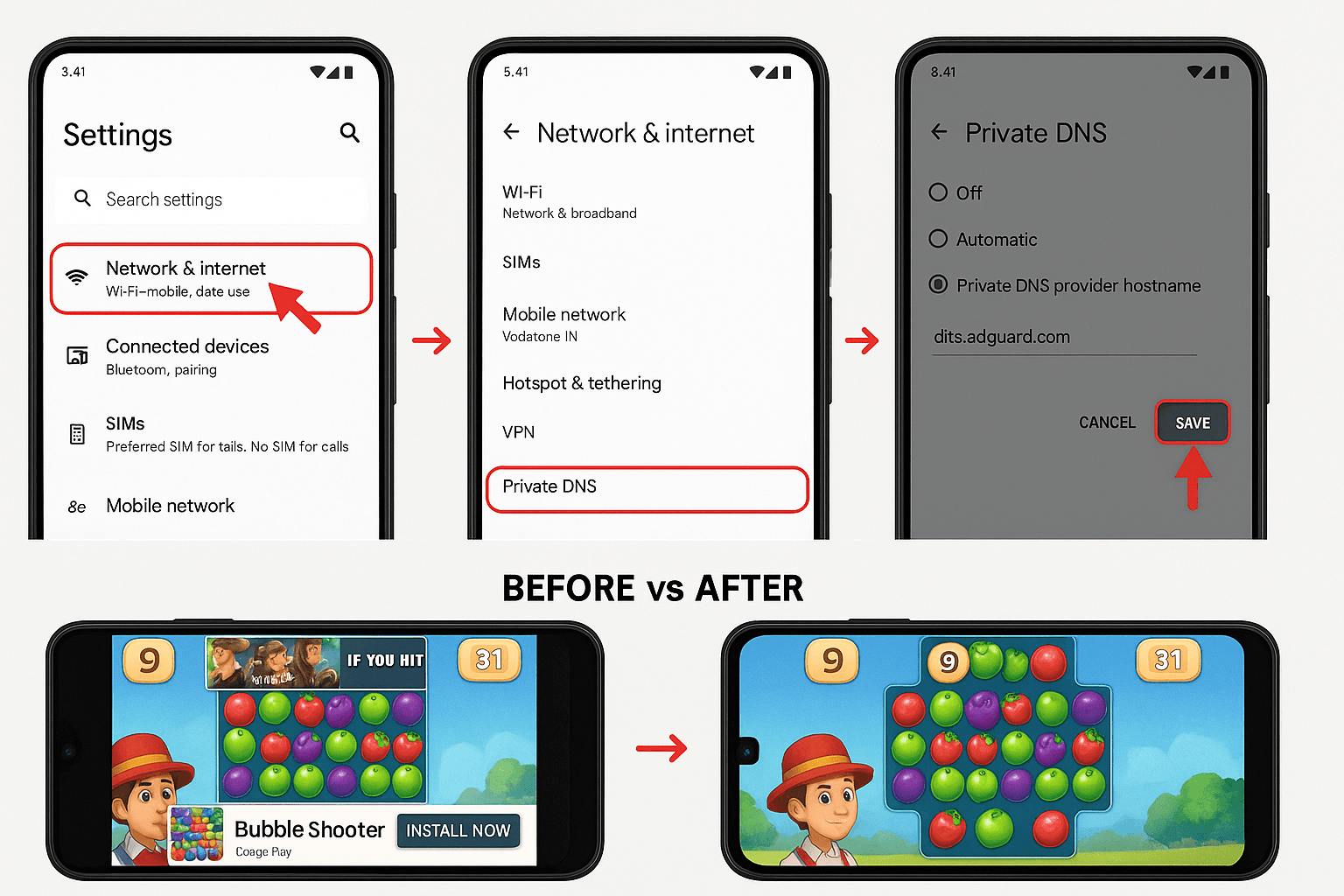
Result: Most in-game ads won’t load because there’s no network.
Works for Temple Run, Subway Surfers, Candy Crush, and more
Doesn’t work for: Online multiplayer games like PUBG or Clash Royale
Private DNS blocks ads at the DNS level without needing root.
Result: System-wide ad blocking, including in gaming apps.
Playing games via a browser? Use an ad-blocking browser like:
These work well if your game runs on a mobile browser and not via a dedicated app.

DNS-based apps reroute your traffic through custom DNS to block ads.
Result: Clean, ad-free gaming experience on most apps.
If available, consider purchasing the ad-free version of the game to support the developers and avoid ads forever.
Blocking ads on gaming apps doesn’t require root access anymore. Whether you use DNS-based solutions like AdGuard or simple offline tricks like Airplane Mode, you can enjoy smoother gameplay without interruptions.
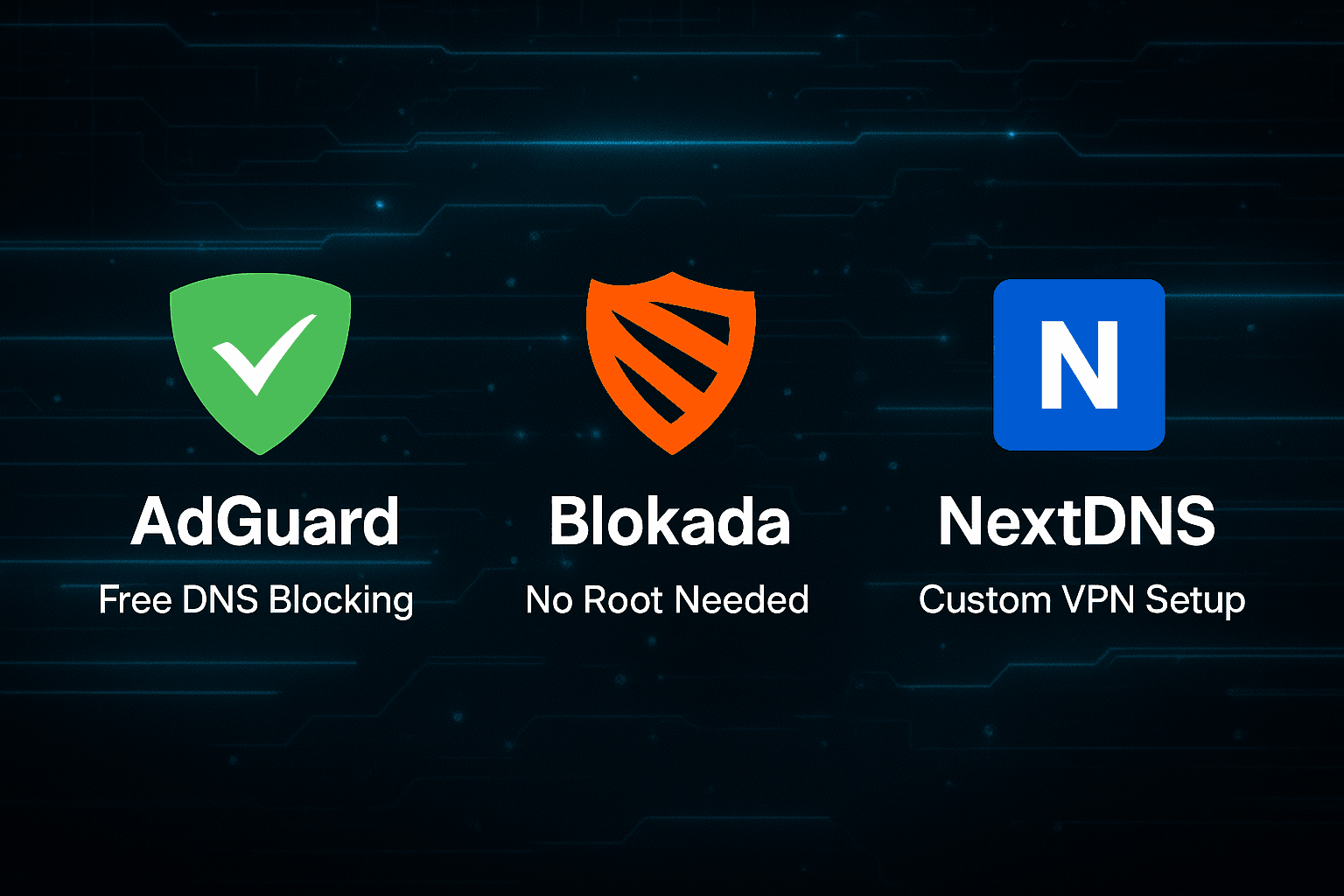
No. It often improves performance by removing unnecessary pop-ups and load times.
2. Can I block YouTube or rewarded ads in games?
Not always. Some rewarded ads (like “Watch to get 100 coins”) may still appear unless you use DNS-level blocking.
3. Are DNS blockers safe to use?
Yes, as long as you use trusted ones like AdGuard DNS or Blokada from their official websites.
4. Do these methods work on iPhones?
iOS users can use AdGuard DNS or Limit Ad Tracking in Settings. Safari ad blockers work only in the browser.
5. Is it illegal to block ads?
No, it’s not illegal. However, it may affect free app monetization consider buying the game if you enjoy it.
If you want to sell your old devices then, click here.

October 8, 2025

August 6, 2025

August 4, 2025

October 7, 2025

August 29, 2025

June 30, 2025