
October 8, 2025
By subscribing, you are agreeing to Big Bold Tech's Terms and Privacy Policy.

Yaskar Jung
yaskar.jung@cashkr.com
Knowing your phone’s age helps estimate its resale value, remaining warranty, and overall performance health. Whether you use an Android or iPhone, there are multiple ways to determine your device's age based on model, serial number, settings, and purchase records.
This 2025 guide covers real and updated methods to accurately check your phone’s age.
Many Android brands include the manufacturing or activation date in the system settings.
Steps:
Some brands like Samsung and Xiaomi include the manufacturing date in the build number or firmware code.
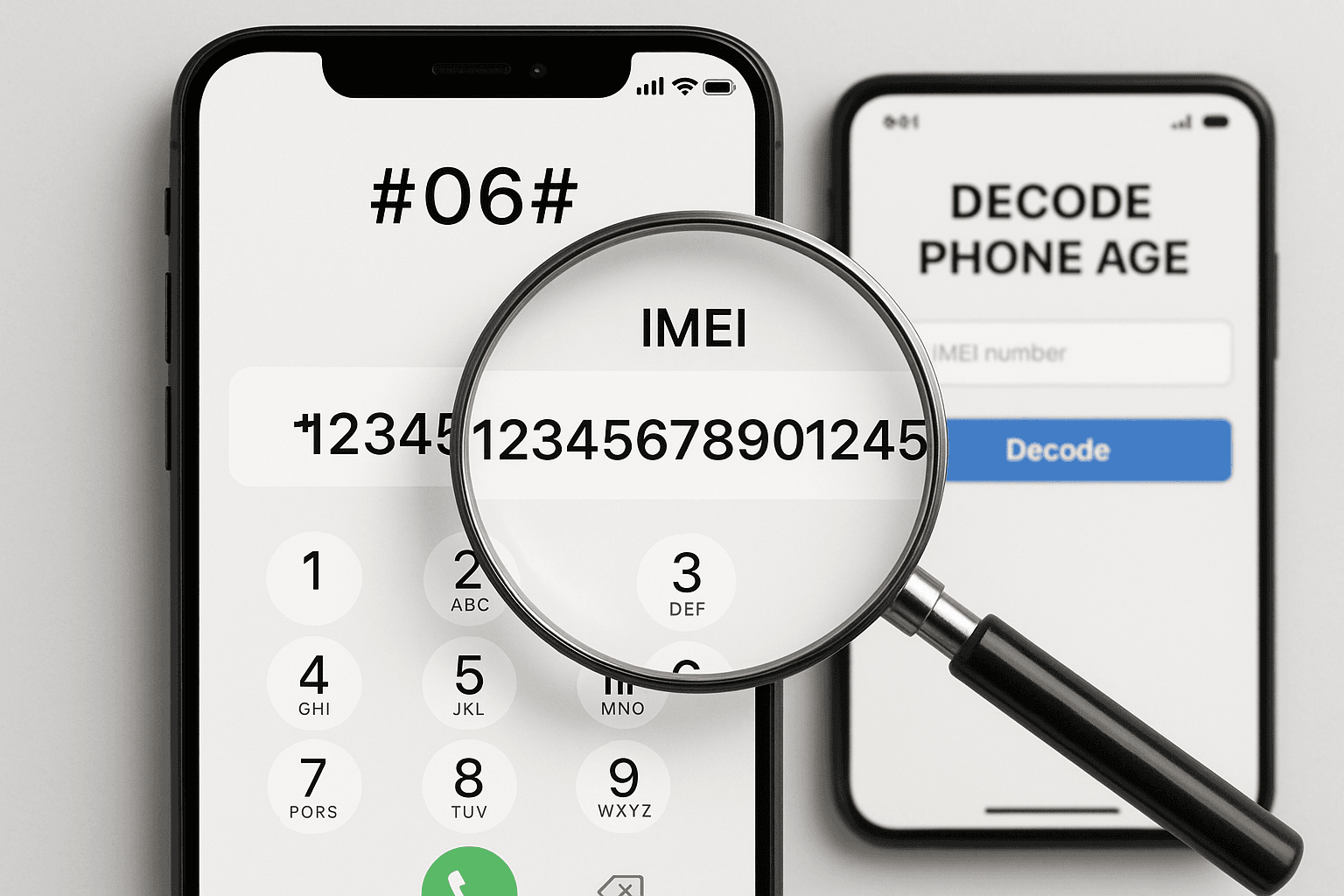
Your phone’s IMEI or serial number often contains encoded information about the manufacturing date.
You can then use online tools like:
These websites reveal manufacturing year, month, model info, and warranty status based on your serial number.
Some manufacturers use secret codes that reveal phone age or test data.
For Samsung:
For Xiaomi (MIUI):
Note: These codes may not work on all models or newer firmware due to restrictions on Android 12 and above.
If you used your Google account to set up your phone, it may log the activation date.
Steps:
Every iPhone’s serial number contains information about its manufacturing year and week.
Steps:
To decode it:
The serial number’s 4th and 5th characters typically indicate the manufacturing week and year. For example:
Apple provides warranty details, which indirectly show the purchase or activation date.
Steps:
This can give a clue to when the phone was first used.

If you want an easier solution, use third-party apps that detect device info:
These apps extract system-level data, often including manufacturing date or battery cycle count.
Knowing how old your phone is can help with trade-ins, warranty checks, and resale pricing. Whether you use Android or iPhone, you can find your device age using serial numbers, system settings, or third-party apps.
Use official tools like Apple’s coverage checker or Google account device history for the most accurate results. Avoid relying on model-based assumptions alone, as manufacturing and usage dates vary significantly.
1. Is the activation date the same as the manufacturing date?
No. The manufacturing date refers to when the phone was made, while the activation date is when it was first turned on or linked to an account.
2. Can I check the age of a phone using just the IMEI?
Yes. Many online tools use the IMEI to reveal the model, manufacturing year, and sometimes activation date.
3. Does factory reset erase manufacturing information?
No. A factory reset removes user data but does not erase hardware or system-level manufacturing data.
4. How accurate are serial number-based estimates?
They are generally accurate within a few weeks of manufacturing, especially when checked through official or trusted sources.
5. Can I find out how long I have been using my phone?
Yes. Google and Apple accounts often log your device sign-in date, reflecting how long the phone has been used.
If you want to sell your old devices then, click here.

October 8, 2025

August 6, 2025

August 4, 2025

October 7, 2025

August 29, 2025

June 30, 2025