
October 8, 2025
By subscribing, you are agreeing to Big Bold Tech's Terms and Privacy Policy.

Yaskar Jung
yaskar.jung@cashkr.com
Smartphones have become an integral part of our daily lives. From staying connected with friends to managing work, our phones are always in use. However, nothing is more frustrating than a dying battery, especially when you need your phone the most.
If you're tired of running for the charger every few hours, you're in the right place. In this guide, we’ll explore seven effective ways to extend your phone's battery life, whether you’re using an Android or an iPhone. These tips will help you get through the day and improve your battery’s long-term health.
The Battery Saver mode is a built-in feature on both Android and iOS that helps conserve power by reducing background activity, limiting certain functions, and dimming performance.
Keep it enabled during low-battery situations or when you're away from a charger.
Your phone’s screen is one of the biggest battery drainers. Reducing the brightness or enabling adaptive brightness can make a significant difference.
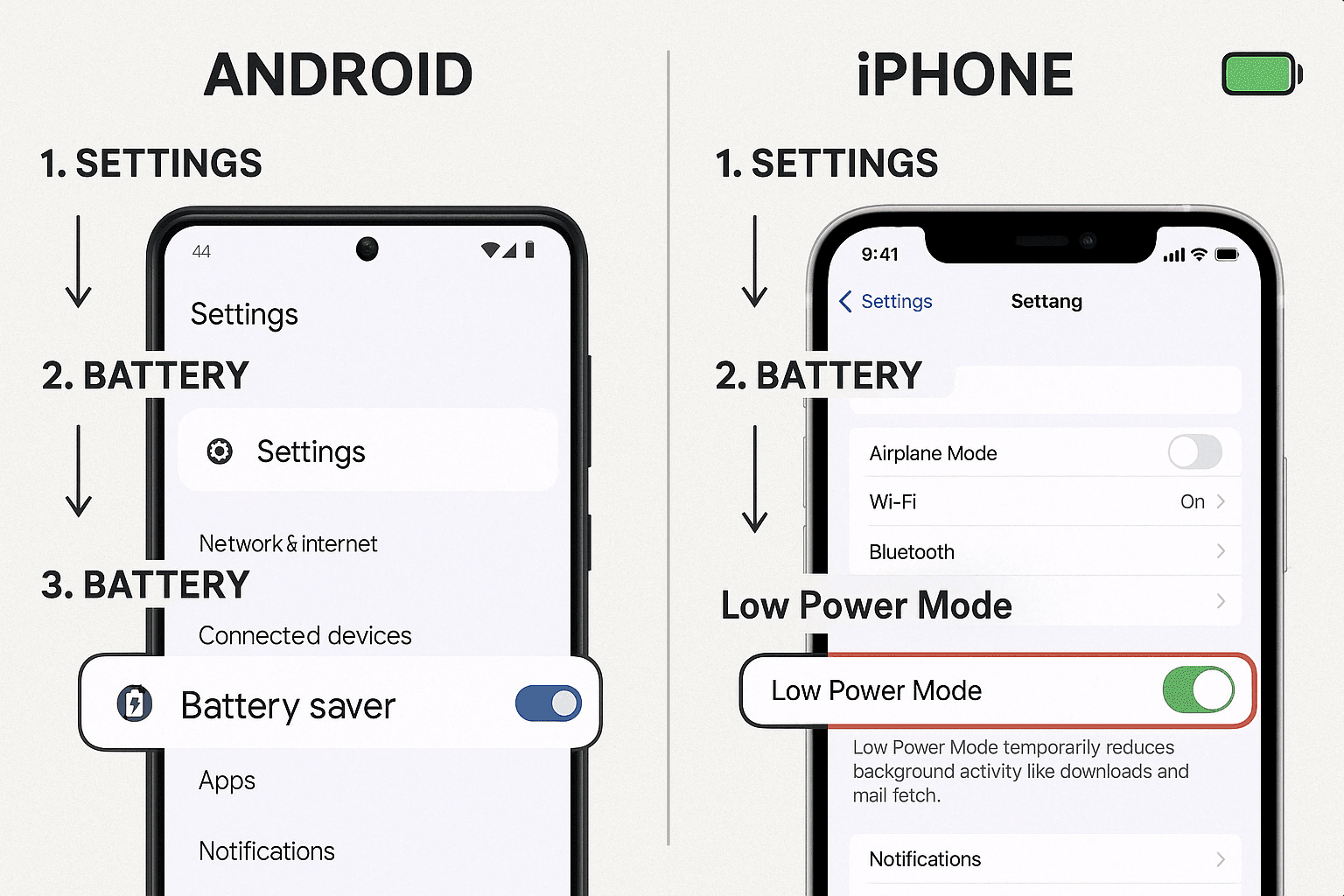
Apps that run in the background—even when you’re not using them—can silently drain your battery.
Overheating can reduce battery performance and lifespan. Avoid exposing your phone to direct sunlight, hot environments, or intense usage for long periods.
Features like “Hey Siri” and “Hey Google” are always listening for your command, which means they’re always active in the background.
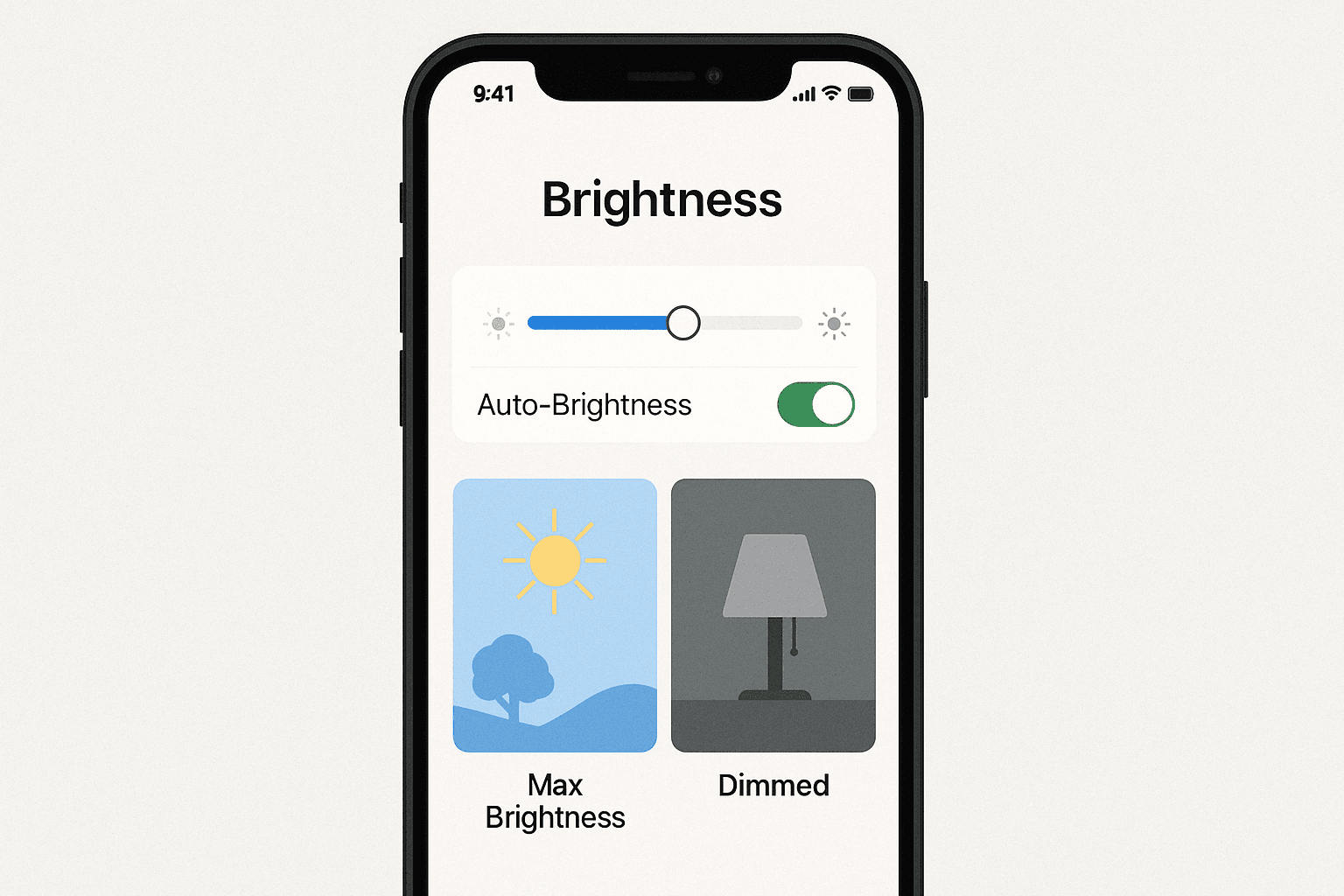
When your phone is in a poor signal area, it works harder to find a network—quickly draining your battery.
Apps that frequently push notifications (like messaging or social apps) constantly wake your phone and use power.
Taking steps to preserve your phone’s battery offers more than just longer screen time:
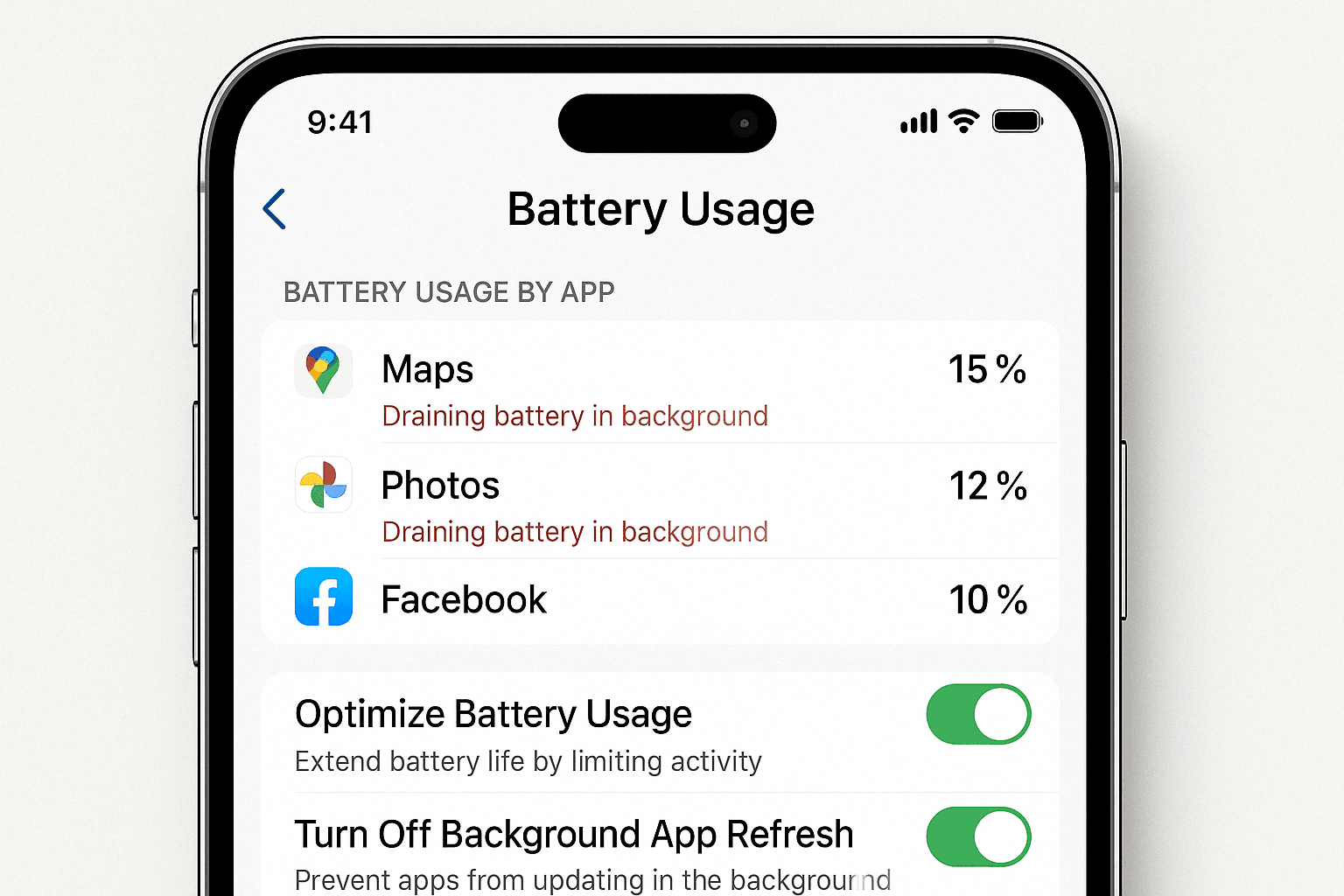
Boosting your phone’s battery life doesn’t require advanced tech skills—just a few smart habits and settings. Following these seven actionable tips will maximise your battery life, reduce stress, and get the most out of your smartphone daily.
No. It’s completely safe and can prolong battery health over time.
2. Can fast charging damage my battery?
While fast charging is convenient, frequent use may slightly increase heat and battery wear. Use it occasionally when needed.
3. How often should I charge my phone to extend battery life?
Avoid letting it drop to 0%. Try to keep it between 20% and 80% for optimal longevity.
4. Are background apps really that harmful to battery life?
Yes. Especially apps with constant syncing like social media, maps, and email apps.
5. Should I use third-party battery-saving apps?
Not recommended. Many are unnecessary or even harmful. Stick to built-in battery tools for safety and effectiveness.
If you want to sell your old devices then, click here.

October 8, 2025

August 6, 2025

August 4, 2025

October 7, 2025

August 29, 2025

June 30, 2025