
OnePlus 15: Specs, Design, Battery & Fast Charging
September 9, 2025
By subscribing, you are agreeing to Big Bold Tech's Terms and Privacy Policy.

Yaskar Jung
yaskar.jung@cashkr.com
Overheating is one of the most common issues smartphone users face. Whether gaming, charging, or using your phone in the sun, rising temperatures can affect performance, battery life, and even hardware. But the good news is — you can prevent phone overheating with a few smart habits.
This guide will show you how to keep your Android or iPhone cool and running smoothly, regardless of season.
An overheated phone can:
Leaving your phone in the sun, on your car dashboard, or near heat sources can cause it to overheat quickly.
Tip:
Keep your phone in your pocket, bag, or shaded areas outdoors.
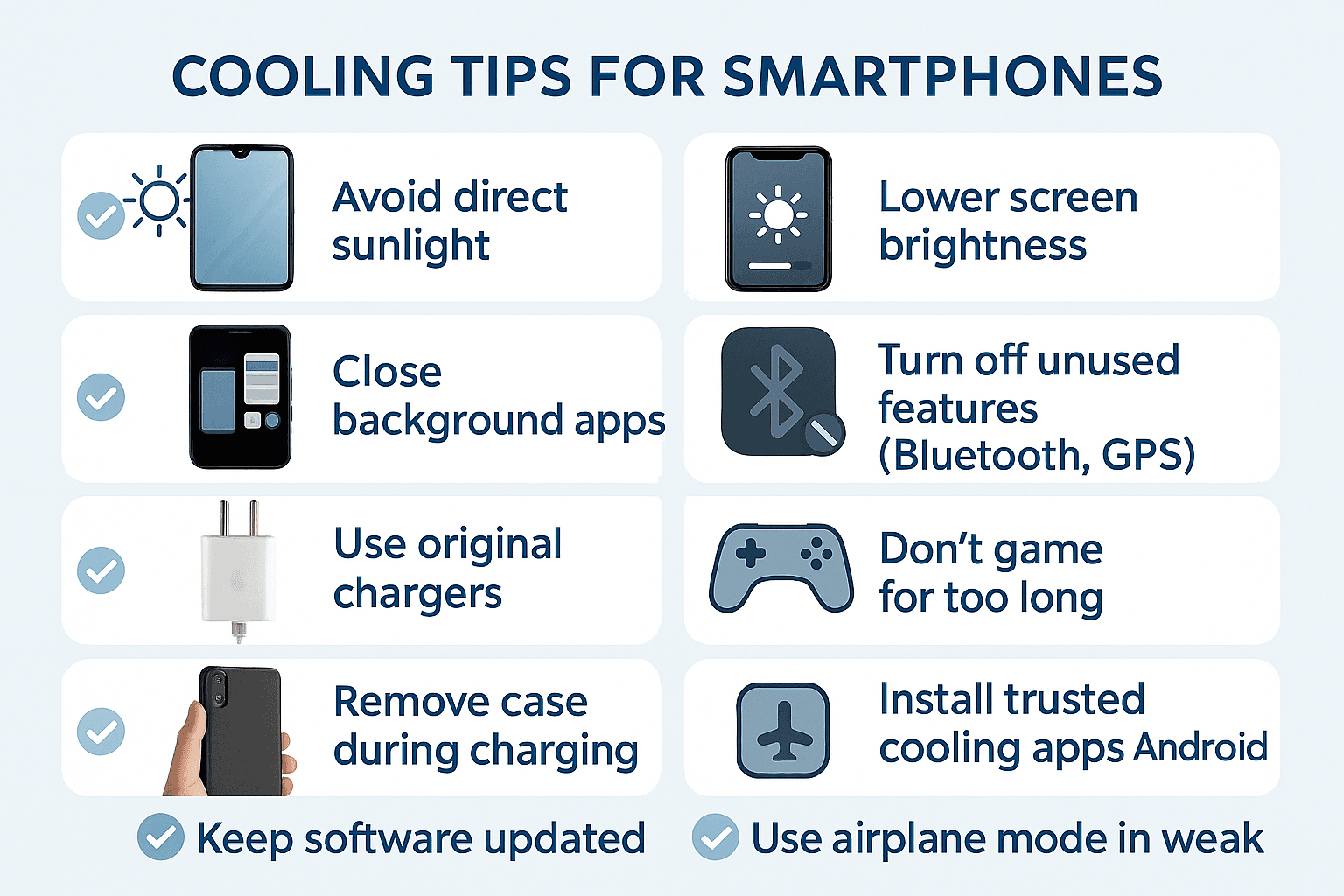
Too many apps running in the background can stress your processor and raise temperatures.
How to Fix:
Charging generates heat, and using heavy apps like games or video editors simultaneously doubles the load.
Tip:
Avoid multitasking during charging. Let your phone charge undisturbed for optimal temperature control.
Third-party chargers may overcharge or improperly power your phone, leading to heat buildup.
Always use certified or manufacturer-approved accessories.
Some phone cases trap heat and prevent proper ventilation.
Solution:
Remove thick or rubber cases while charging to let your phone "breathe" and cool down faster.
A bright screen consumes power and generates heat.
Fix:
Outdated apps or system bugs can cause your phone to overwork and overheat.
Go to Settings → Software Update
And update all apps from the Play Store or App Store.
Features like Bluetooth, GPS, and Hotspots consume power and heat your device.
Tip: Turn off these features when not in use to reduce unnecessary power usage.
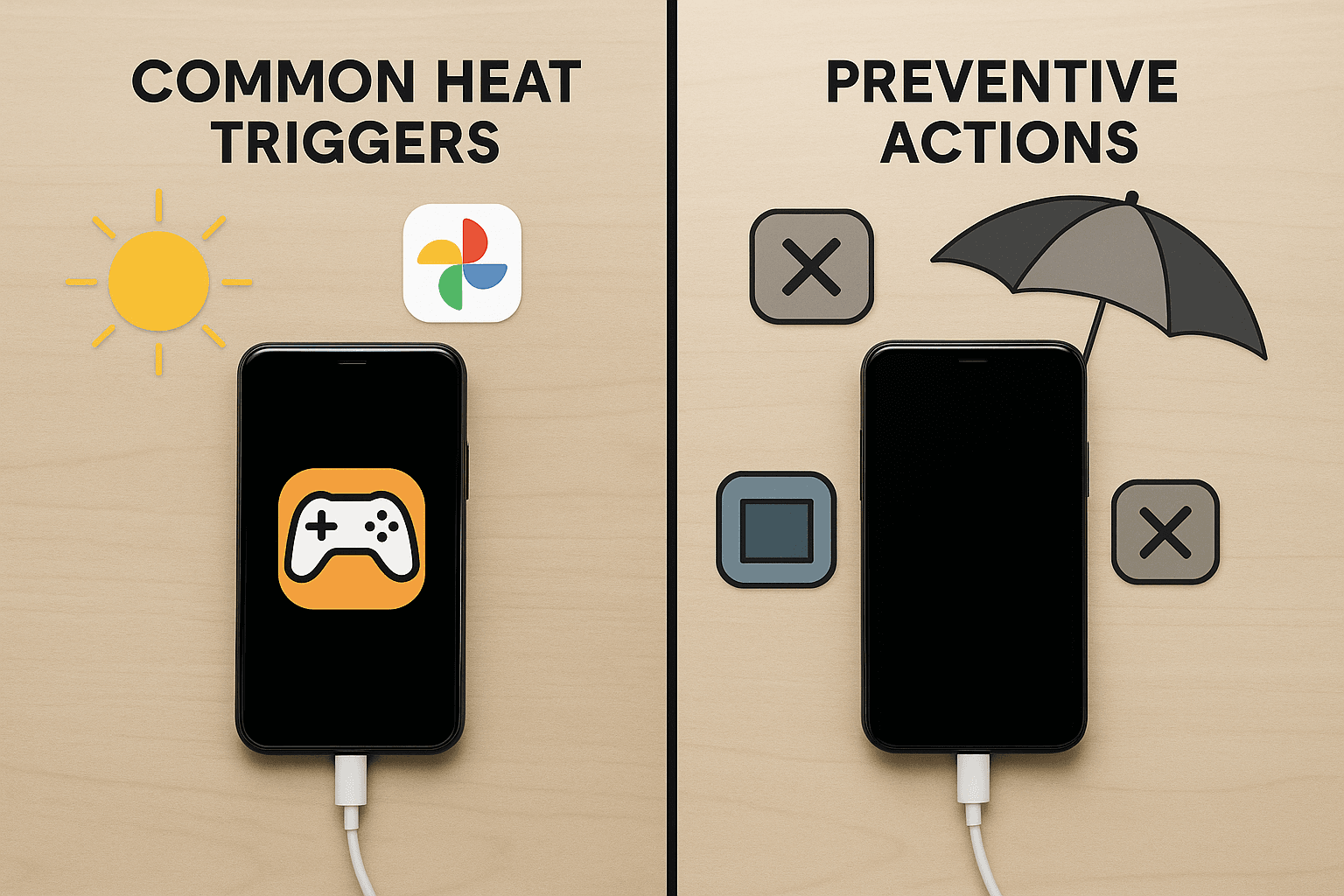
These tasks push the CPU to its limits and raise temperatures.
Tip:
Take breaks, lower graphic settings, and close other apps while gaming or editing.
Android apps like Cooler Master, Phone Doctor Plus, or Device Cooler help monitor temperature and close heating apps.
Note: Avoid apps that promise unrealistic cooling or battery boosts. Stick with trusted ones.
Preventing your phone from overheating is not just about comfort but protecting your device's health, performance, and battery life. You can keep your phone cool, efficient, and long-lasting with just a few simple tweaks.
Whether you're an Android or iPhone user, use these easy tips to avoid heat damage and enjoy better performance all year round.
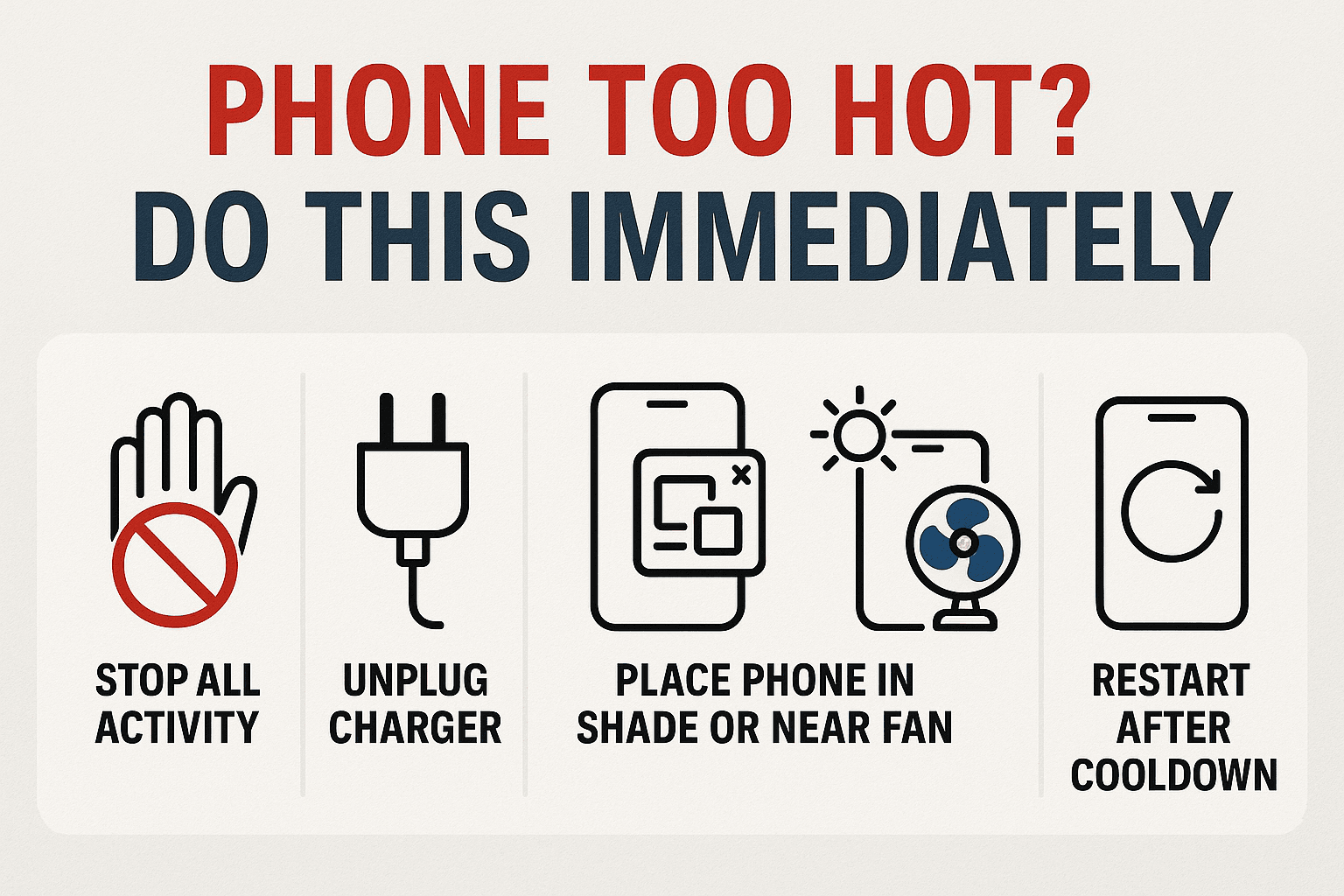
A little warmth is normal, but excessive heat can damage your battery. Charge in a cool place and avoid using the phone during charging.
2. Can overheating damage my phone permanently?
Yes. Long-term exposure to heat can degrade battery life, damage internal components, and affect performance.
3. Do battery-saving apps help reduce heat?
Some can. Apps that close background processes may reduce CPU load and heat. But use trusted apps only.
4. Why does my phone get hot while gaming?
Gaming pushes your processor and GPU, generating heat. Try lowering graphics and taking breaks.
5. Should I put my phone in the fridge to cool it down?
No! Sudden temperature changes can cause condensation and internal damage. Let it cool naturally in the shade or near a fan.
If you want to sell your old devices then, click here.

September 9, 2025

August 11, 2025

July 27, 2025