
OnePlus 15: Specs, Design, Battery & Fast Charging
September 9, 2025
By subscribing, you are agreeing to Big Bold Tech's Terms and Privacy Policy.

Yaskar Jung
yaskar.jung@cashkr.com
With phishing scams, fake shopping portals, and malware-infected pages on the rise, knowing how to identify fake websites before clicking is a critical digital skill in 2025.
Scammers constantly seek ways to deceive you, whether you're shopping online, receiving email links, or clicking ads. This guide will help you spot fraudulent websites before it's too late.
Clicking on a fake website link can lead to:
The good news? You can spot suspicious websites with a few innovative techniques before opening them.
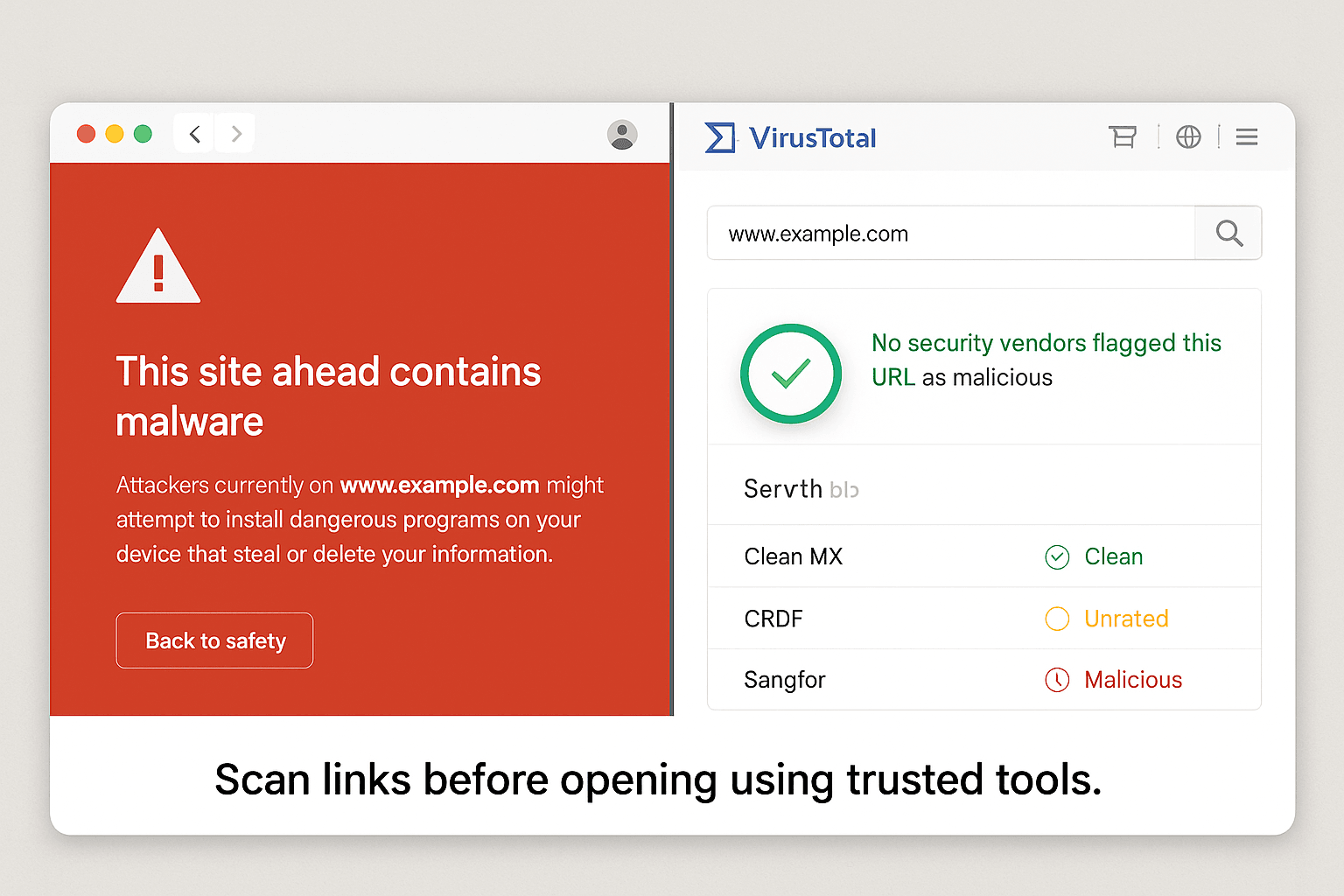
Before clicking, please hover your mouse over the link (on desktop) or long-press it (on mobile) to preview the URL.
Red flags include:
Pro Tip: Bookmark the official websites you frequently visit to avoid falling for lookalikes.
Secure websites begin with https://, not http://.
However, many fake websites also use HTTPS to appear legitimate.
So don’t rely on HTTPS alone—combine it with other checks on this list.
Google lets you check if a site is dangerous.
Check Site Safety
Paste the suspicious link and check if Google Safe Browsing flags it.
VirusTotal scans URLs for malware and phishing reports across 70+ databases.
Paste the link and check the site’s safety profile instantly.
Fake websites often rush through their design. Check for:
Legit websites invest in good design and professionalism. Fakes usually don’t.
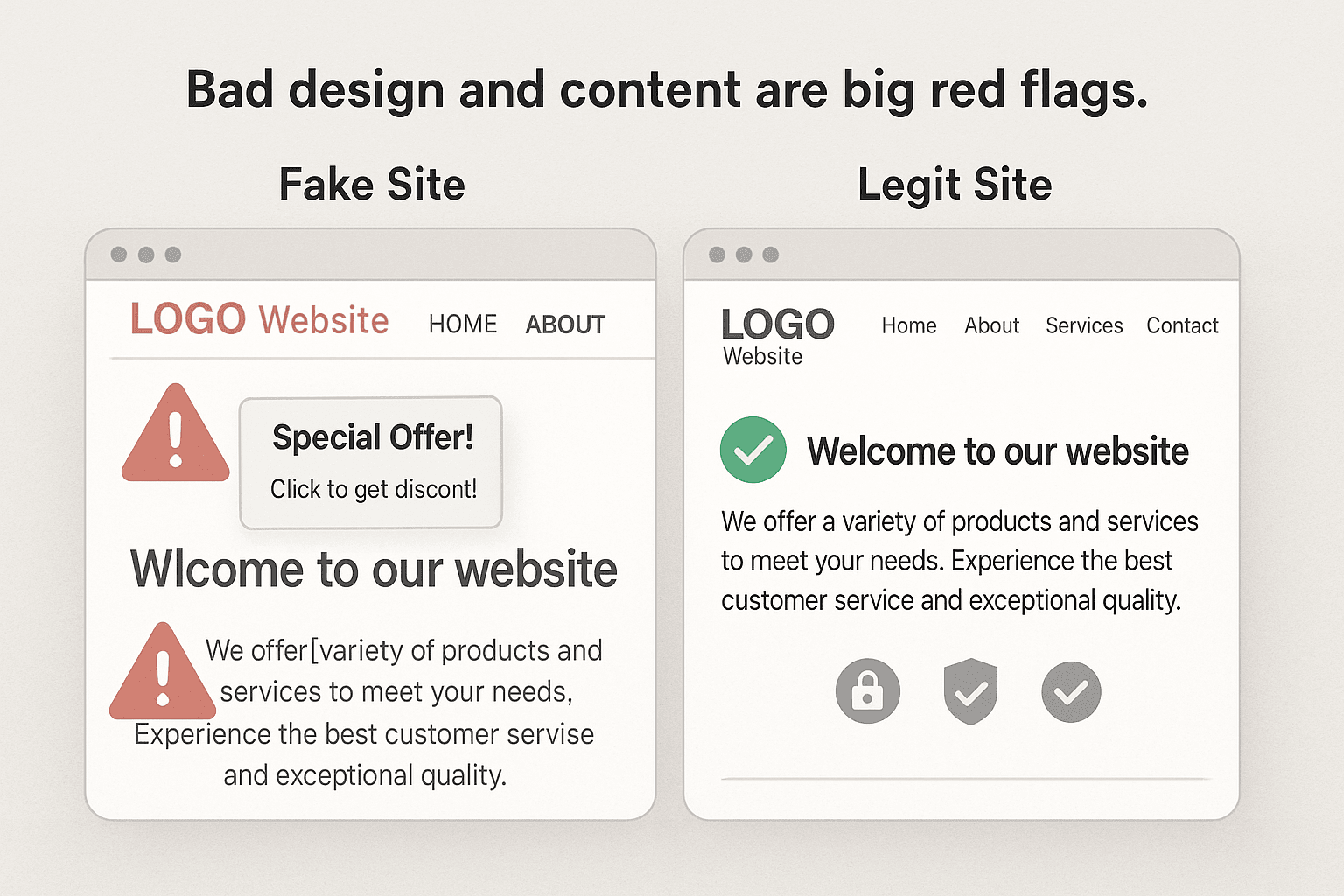
Fake websites are often newly registered.
Use tools like:
If a domain is only days or weeks old, proceed cautiously—especially for shopping or banking.
Search the domain name + “scam” or “review” on Google.
Also, visit:
These platforms often flag suspicious domains and show public complaints.
Install anti-phishing browser add-ons like:
These tools warn you before clicking a dangerous link.
If you receive an unsolicited message with a link:
If something feels “off,” it probably is. Whether it's:
Take a moment and verify before you click.
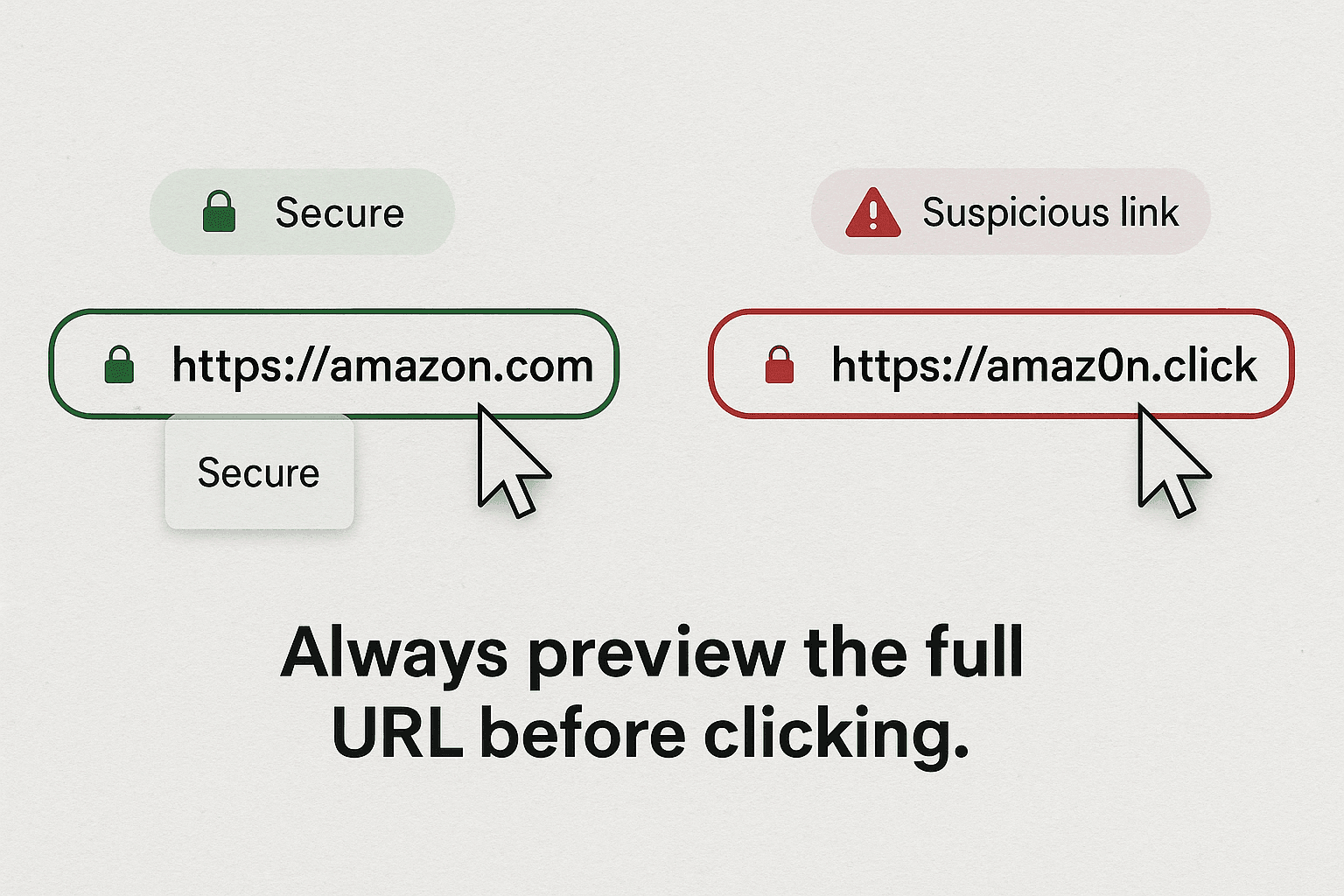
Fake websites are becoming smarter, but so can you. You can avoid scams and browse safely by checking URLs, using tools like Google Safe Browsing and VirusTotal, and being cautious with links in emails and texts.
Always remember: Think before you click. One second of caution can save you from weeks of damage.
Not always. HTTPS encrypts the connection, but it does not guarantee the site is legitimate.
2. What's the quickest way to check a site?
Use Google's Safe Browsing Tool or VirusTotal to scan the link.
3. Are fake websites illegal?
Yes. They often violate laws related to fraud and cybercrime. Please report them to Google Safe Browsing or your local cybercrime cell.
4. Can I get hacked just by visiting a fake site?
In rare cases, yes especially if the site has malicious scripts. Always keep your browser updated.
5. How can I report a fake website?
Use platforms like Google Phishing Report or Cybercrime.gov.in (for Indian users).
If you want to sell your old devices, then click here.

September 9, 2025

August 11, 2025

July 27, 2025