Health Tracking Ring 2025: Fitness, Sleep & Heart Monitoring
September 4, 2025
By subscribing, you are agreeing to Big Bold Tech's Terms and Privacy Policy.

Author
In today’s digital world, your online activity leaves a digital footprint traces of your data stored across websites, social media, apps, and search engines. Whether you’re concerned about privacy, identity theft, or want to start anew, removing your digital footprint is essential for better control over your personal information.
In this 2025 guide, you’ll learn how to delete your digital footprint from the internet, including social media accounts, data brokers, Google search results, and more.
Your digital footprint includes:
This footprint is used by marketers, companies, and even hackers to learn about your behaviour and identity.
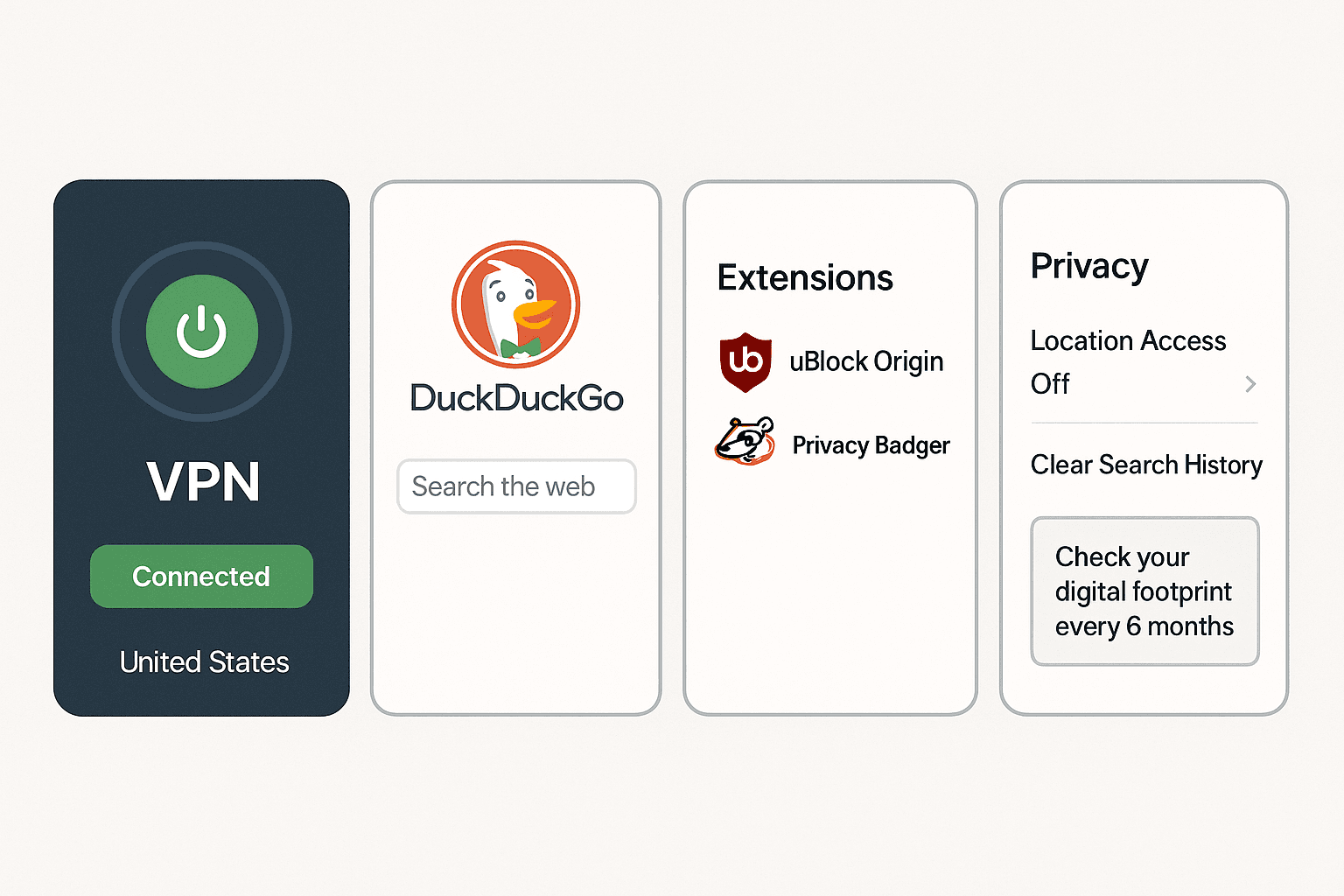
Start with platforms where you’re most active:
Tip: Search "Delete [platform name] account" for direct links.
Data brokers like Spokeo, BeenVerified, and PeopleFinder collect and sell your data.
Search your name on Google and take action:
Old email accounts can store a vast amount of personal information.
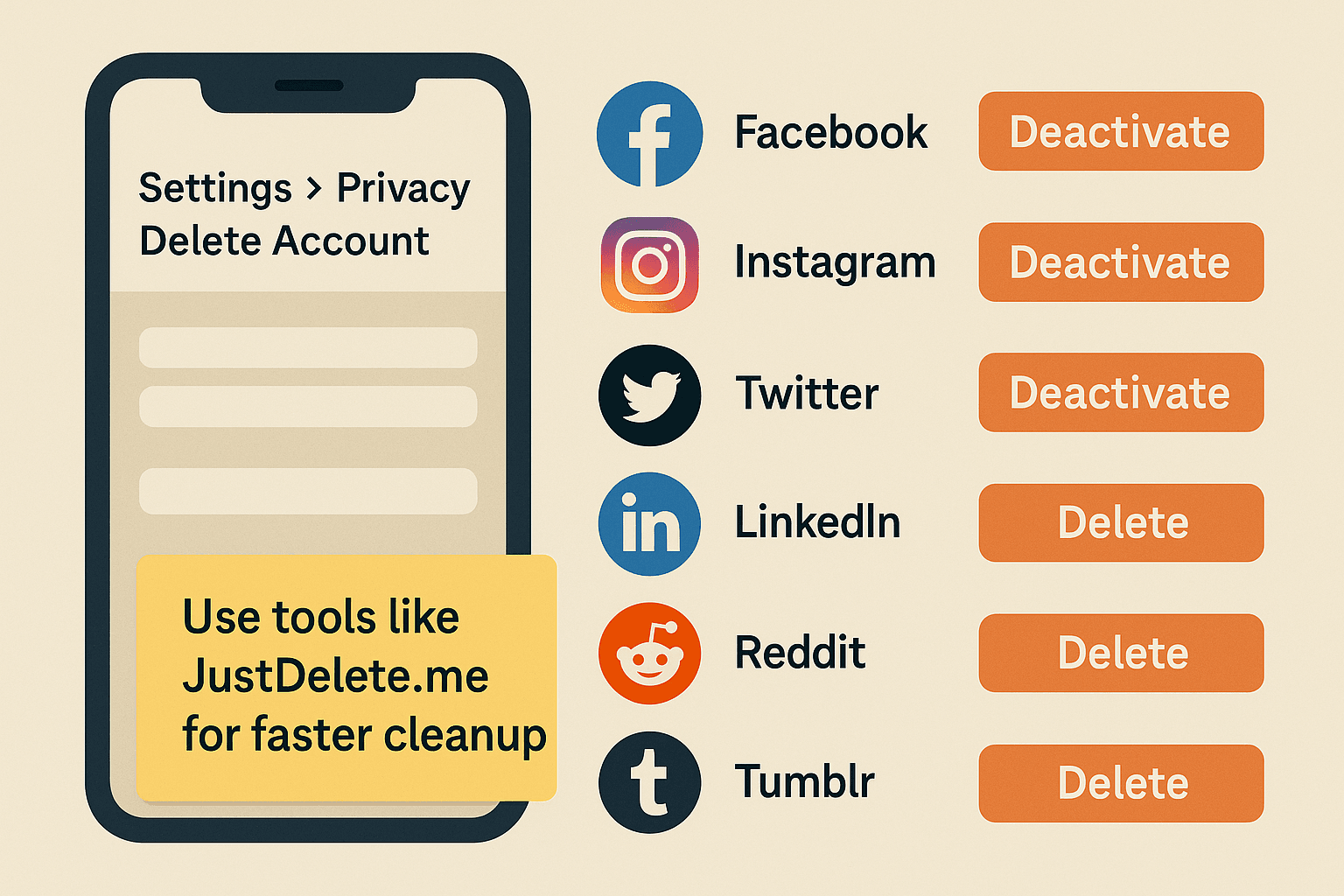
Use account-deletion platforms:
These tools provide direct links and difficulty ratings for deleting old accounts, such as Tumblr, Reddit, and Pinterest.
Apps often store your info even after uninstallation. Take these steps:
If you live in the EU or California, you have the right to request data deletion under GDPR/CCPA laws.
Steps:
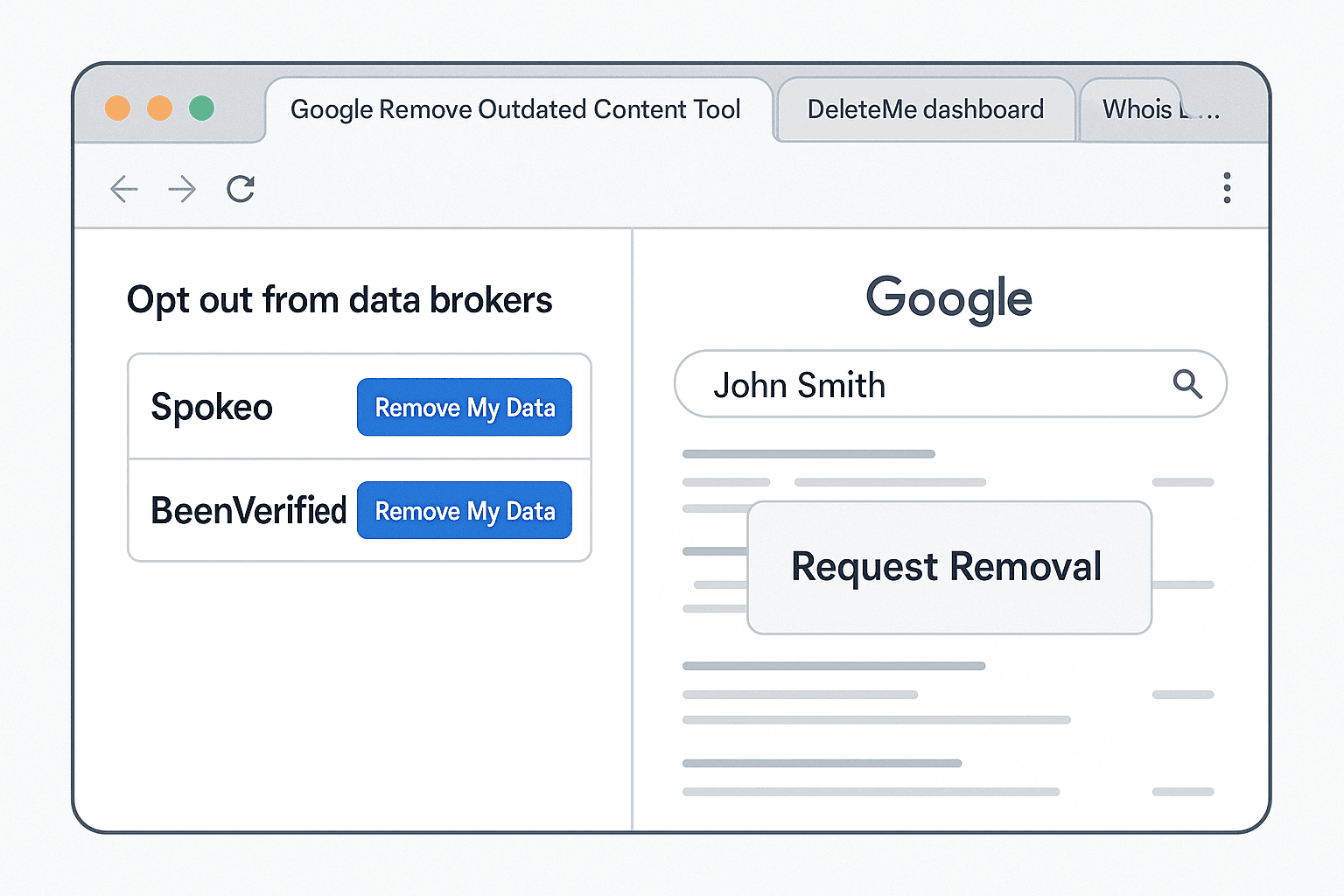
While you can’t erase every trace of your online life, you can significantly reduce your digital footprint with consistent action. Deleting old accounts, removing personal data from search engines, and opting out of data brokers can reclaim your digital privacy.
Start today and take back control of your personal information in the connected world of 2025.
No, but you can minimise your digital presence by removing accounts, listings, and data brokers.
2. How do I remove my name from Google?
Use Google’s Remove Outdated Content Tool or file a privacy request for sensitive data.
3. Are digital footprint removal services safe?
Reputable ones like DeleteMe or OneRep are safe and widely used for automated data removal.
4. How often should I clean my digital footprint?
Check and clean up every 3–6 months for ongoing control.
5. What’s the difference between deactivating and deleting accounts?
Deactivation is temporary. Deletion permanently removes all data from the platform.
If you want to sell your old devices, then click here.
September 4, 2025

August 25, 2025

August 27, 2025

August 31, 2025

June 27, 2025

August 29, 2025