- Home
- > articles
- > how to delete a comment on instagram
How to Delete a Comment on Instagram: Simple Steps
Table of content
In today's digital age, managing your online presence is crucial, especially on social media platforms like Instagram. If you find yourself in a situation where you need to remove a comment on Instagram, whether it's your own or someone else's, you're in the right place. In this comprehensive guide, we'll walk you through the process of how to Delete Instagram Comments, whether you're using the app or a web browser. We'll also cover how to delete multiple comments, turn off comments altogether, and manage unwanted comments using advanced settings.
Understanding Instagram Comment Deletion
Before we dive into the specifics of deleting comments on Instagram, it's essential to understand the platform's guidelines and functionalities regarding comment removal. Instagram allows users to delete their comments and comments made by others on their posts. However, users can only delete their comments on other users' posts. Additionally, when you delete a comment, the user who posted it will only receive a notification if they actively search for it.
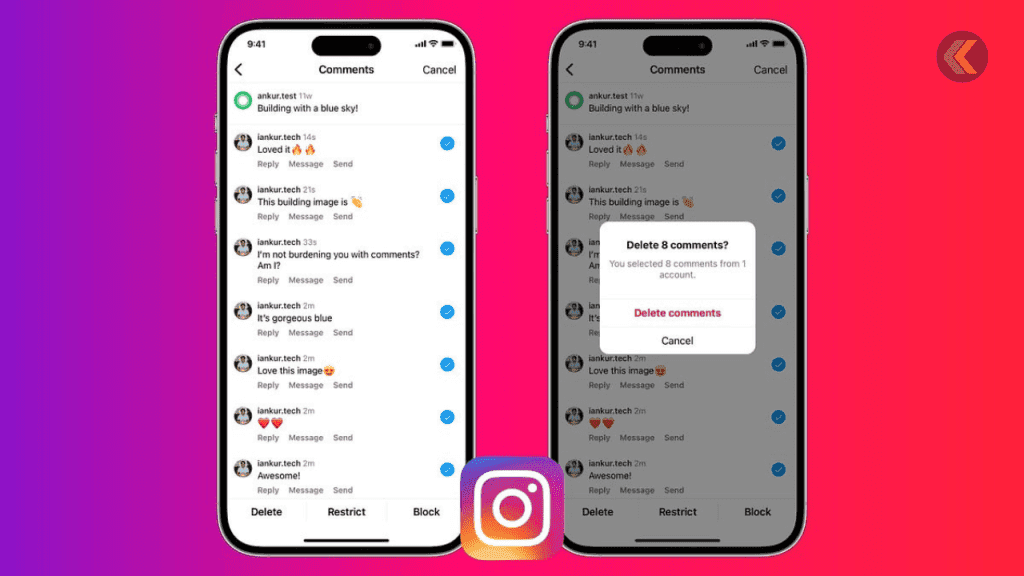
Also Read: Oppo K12 With 100W Wired SuperVOOC Charging Launched
How to Delete Instagram Comments Using the App
Deleting comments on Instagram is a straightforward process when using the mobile app. Follow these steps to remove a comment from your post or someone else's:
- Open the Instagram app and navigate to the post containing the comment you want to delete.
- Tap the comments icon to view all comments on the post.
- Locate the comment you wish to delete. On Android, long-press the comment to reveal a menu. On iOS, swipe the comment to the left.
- Tap the trash can icon to delete the comment.
- The comment will be instantly removed from the post. Instagram displays a three-second notification if needed, allowing you to undo the action.
Delete Instagram Comments via Web Browser
If you prefer using Instagram on a web browser, you can still delete comments effortlessly. Here's how to do it:
From a Mobile Browser:
- Open the post's comments section containing the comment you want to delete.
- Long-press the comment (Android) or swipe it to the left (iOS).
- Select "Delete" from the options provided.
From a Computer:
- Open Instagram in your web browser and navigate to the post.
- Click on the three dots (...) next to the comment you wish to remove.
- Choose "Delete" from the menu.
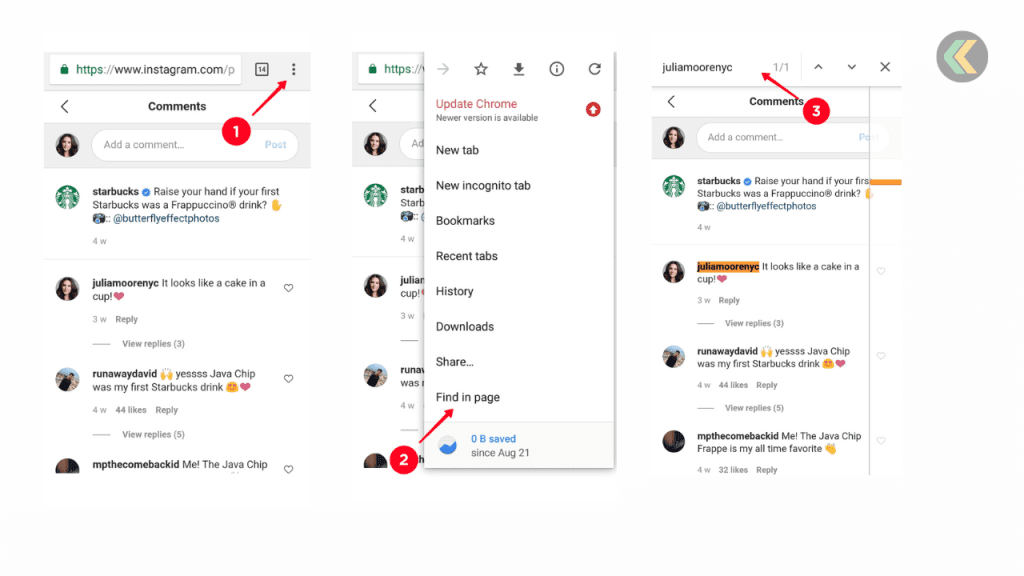
Deleting Multiple Instagram Comments Simultaneously
Deleting multiple comments simultaneously can be efficient, especially when dealing with spam or unwanted content. Instagram offers several options for mass comment deletion:
- Turn off commenting: Disable commenting on a specific post to remove all existing comments. This option is useful for managing discussions on sensitive topics or preventing further comments on old posts.
- Block a user: By blocking a user, you can automatically remove all their comments from your profile. This action also hides your profile from the blocked user.
- Restrict a user: Restricting users limits their interactions with your posts, including comments. Restricted users can still comment, but they are only visible to you and them.
Setting Up Auto-Deletion for Instagram Comments
Instagram provides advanced settings for automatically hiding or deleting comments containing specific words or phrases. Here's how to configure this feature:
- Open your Instagram profile and navigate to Privacy settings.
- Access the "Hidden Words" section and add keywords or phrases to the list.
- Enable the "Hide Comments" option to hide or delete comments containing the specified words automatically.
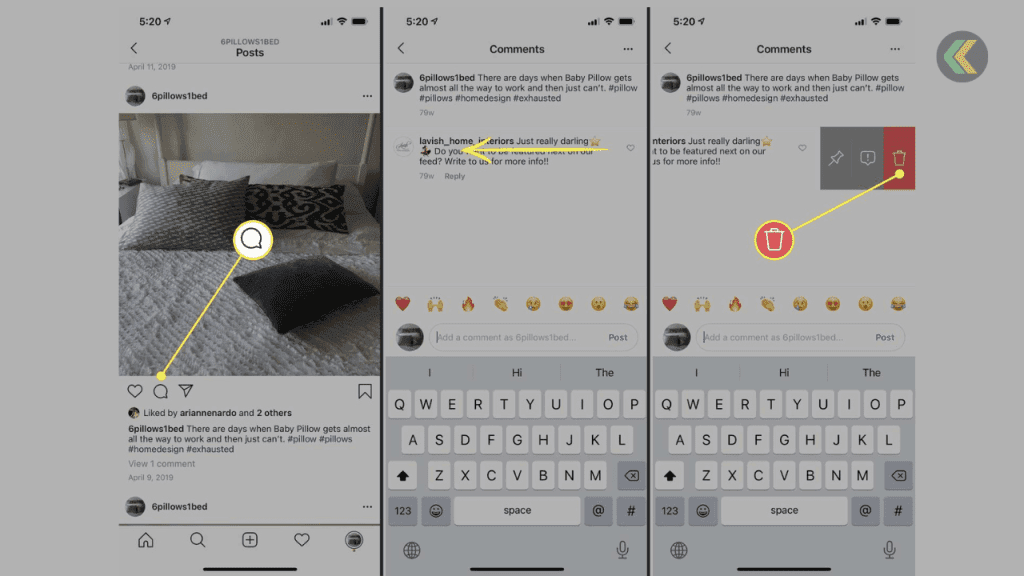
Also Read: Nintendo Switch 2 Will Not Come Out Until Early 2025
Conclusion
Managing comments on Instagram is essential to maintaining a positive and engaging online presence. Whether you need to delete a single comment or implement advanced comment management strategies, Instagram offers a range of options to suit your needs. By following the step-by-step guide outlined in this article, you can effectively manage and control the comments on your Instagram posts, ensuring a safe and enjoyable experience for you and your followers.
FAQs
1. Can I delete Instagram comments in bulk?
Yes, you can delete multiple comments simultaneously by turning off commenting, blocking users, or restricting their actions.
2. Can I recover a comment after deleting it on Instagram?
Unfortunately, it cannot be recovered once you delete a comment on Instagram. Make sure to double-check before deleting.
3. Will the user know if I delete their comment on Instagram?
Instagram does not notify users when their comments are deleted. They will only notice if they actively search for the deleted comment.
4. What happens if I block a user to delete Instagram comments?
Blocking a user removes their comments and hides your profile from them. They won't be able to view your posts or interact with you.
5. Can I automatically delete comments containing specific words?
Yes, Instagram allows you to set up auto-deletion for comments containing specific words or phrases. This feature can be found in your profile's privacy settings.
Also Read: Noise Pop Buds Launched in India With ENC Support: Price & Specs
If You want to sell your Old Phones, You can click here.







